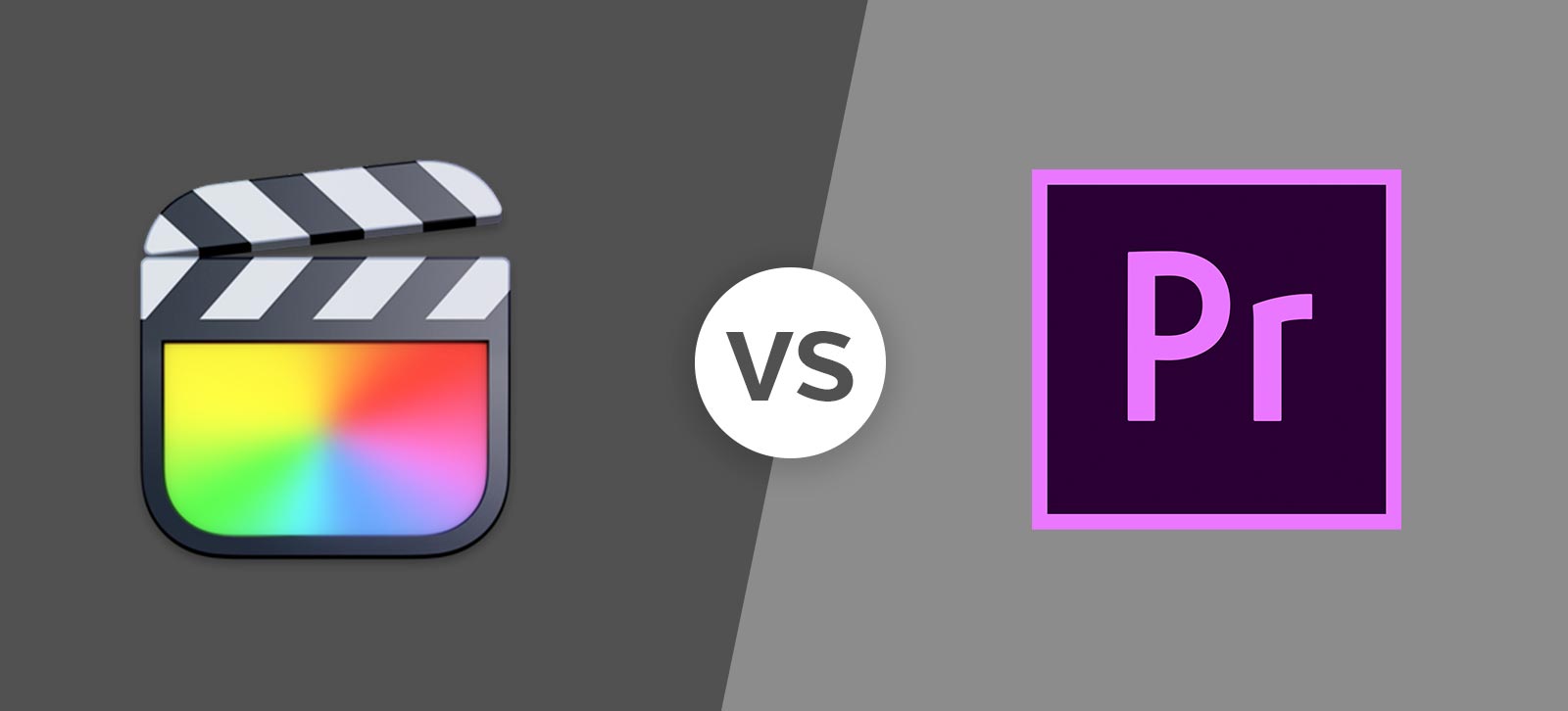Which video production software is right for your business? This comparison goes deep so you can make a better decision before buying.
Software Comparison: Final Cut Pro vs. Adobe Premiere Pro
Video usage in the marketing and sales industries has been on the rise for years now, and it has become a dominant medium for marketing across the social media landscape. It’s become such a powerful marketing tool that marketers who incorporate video into their campaign landing pages report an increase in conversion rates by as much as 80% compared to pages without. That means marketing agencies and especially video production agencies need to identify the right tool for the job when it comes to creating marketing videos with an extremely high production value. In this discussion comparing software solutions, we’re going to dig into two of the video production industry’s most popular solutions on the market today: Adobe Premiere Pro versus Final Cut Pro.
Why Do You Need A Professional Video Editing and Video Production Software Solution?
Video production and editing are complex and system-intensive processes, and the software involved must be feature-rich to provide users with the level of functionality they need to create powerful and engaging visual content. While there are many low-end or free solutions on the market, there are several leading software packages experts have come to rely upon that have come to be synonymous with high-quality editing and video production.
In this discussion, we’re going to break down some crucial information marketing teams and managed service providers can use to design strategy-driven content:
- What is Adobe Premiere Pro?
- What is Final Cut Pro?
- Adobe Premiere Pro vs. Final Cut Pro Pricing Overview
- Feature Comparisons
- The Overall Winner
What is Adobe Premiere Pro?
Adobe’s Creative Suite has evolved over the years from stand-alone software products that could be purchased in various purpose-focused bundles into individual Cloud-based applications that can be subscribed to separately or under a total-solutions plan. Premiere has been a part of the brand’s offerings in some form or another as far back as 1991. However, Premiere Pro as it exists today was released in 2003 as a reboot and successor to Premier. Since 2003, Premiere Pro has evolved to meet the ever-changing needs of video production professionals over the last 18 years, solidifying its place as an industry-leading solution.
The Adobe Premiere Pro product page boasts several features that set the video production tool apart from the competition:
- Non-linear, non-destructive editing tool that allows the original content to remain intact while a working copy is cut down and manipulated in sections by video editors.
- Integrated workflow and productivity tools in the video editing timeline, increasing production efficiency.
- Built for compatibility with any camera on the market and any video format.
- Adobe products are built for use on both PC and Macintosh workstations.
- Built for full integration and functionality with the full creative suite of Adobe products and integrates seamlessly with hundreds of industry-standard solutions and technologies.
- Mobile device integration for editing on the go and utility with social media posting.
- Because Premiere Pro is a SaaS product, the development team is constantly adding functionality and tweaking interface elements to better meet consumer demand.
What is Final Cut Pro?
The Final Cut Pro non-linear editor product has an extremely interesting history that is closely tied to the evolution of Adobe’s Premiere product. In the early days of Adobe Premiere, Adobe refused to create an Apple-compatible version of their software, which led to Apple purchasing code for another Windows-based software in 1998 that would be adapted and shaped into what eventually became Final Cut.
Pressure from Adobe didn’t dissuade Apple from eventually redesigning Final Cut into a direct video editing competitor to Adobe’s Premiere product. Legacy versions of the software functioned on non-Intel chipset systems running older macOS versions, while the latest iteration, Final Cut Pro X, was first released in 2011 and designed specifically for systems running on Intel chipsets and modern macOS. November 2020’s transition to the Big Sur macOS 11 saw the X dropped from the product name, leaving current consumers with Final Cut Pro moving forward.
Apple has integrated some amazingly unique functions and features into the latest editions of Final Cut Pro:
- Non-linear, non-destructive editing tool that allows the original content to remain intact while a working copy is cut down and manipulated in sections by video editors.
- Smart Conform is an AI-driven formatting tool that automatically crops down video to fit the various custom shapes and sizes of video according to the platform it’s intended to be viewed upon. This does not remove the surrounding video from the original file.
- The latest version of Final Cut Pro is optimized for use with systems running on Apple’s proprietary M1 chip, allowing the Metal engine-based tool to achieve blazing fast frame rates and stunning effects. Apple boasts that used on a new MacBook Air, editors can run two streams of 4k ProRes at full quality. Running on a new Mac Pro, Apple’s high-end desktop that is tailor made for high-end video editing and graphic design jobs, Final Cut Pro can expect a render time 2.7 times faster than other systems and platforms, and users can run up to 23 streams of 4k ProRes RAW.
- Apple utilizes a proprietary Magnetic Timeline that allows related clips to be moved and trimmed without collisions or syncing issues. Clips can be bundled and moved en masse with this tool, allowing multiple takes to occupy the same place in the video feed. The tool can also be used to synchronize audio with alternative sources. The entire Magnetic timeline can be color coded to keep track of specific storylines or related elements.
- Advanced Organizational tools accessible from the timeline view.
- The tool allows editors to synchronize up to 64 angles of a single shot across different formats and configurations. Editors can view 16 of these views at once, and individual clips can be accessed, edited, modified, and reintegrated into the scene from the multicam view.
- Built to provide flexibility of working in RAW footage but at a performance speed you would expect from ProRes formatting.
- Apple has partnered with several solutions to create workflow extensions such as transcription tools for automatically creating subtitles to collaborative tools for submission and approval, all accessible directly within the timeline interface.
Adobe Premiere Pro vs. Apple Final Cut Pricing Overview
|
|
Adobe Premiere Pro |
Apple Final Cut |
|
Pricing |
Individual license costs $34.99/month; The Business Creative Cloud Apps bundle, which includes all Adobe Creative Cloud Solutions, $79.99/month; Several other pricing tiers can be accessed with an annual term paid ahead. |
One-time purchase of $299.99 on the App Store; there are four suggested support apps: Motion, Compressor, Logic Pro, MainStage, that range in cost from $30-$200 that add complexity and quality to certain video production elements. |
|
Free Trial |
7-day trial individual; 14 day trial for businesses |
90 Days |
|
Free Options |
None within the Adobe line of products that offers a similar level of functionality. |
Entry Level Product iMovie is included with macOS; Final Cut is the upgrade to a professional solution from iMovie and requires purchase after a free trial period |
Adobe’s subscription-based model helps to defer and spread costs out over the course of the year, but is overall the more expensive of the two solutions. Much of this has to do with the fact that the software solution is built to run on multiple platforms, is cloud-based, and has a highly active development team constantly innovating and adding functionality.
While the Apple product comes out ahead on price right now, Apple’s trend towards SaaS subscription models for other software products combined with a recent change in the Pro Cut’s trademark language to include “software rental” has industry experts wondering if a subscription model is on the horizon. Because Pro Cut is a Mac-only solution, Apple can get away with a longer trial period, knowing that because the solution is custom-built for their systems, it will provide an impressive experience to interested customers. The software can be kept at a lower cost because the developers only have a single platform for which they are building. Updates and improvements are pushed out over the macOS update framework and are free to users.
Hear From Industry Experts
Read the latest tips, research, best practices, and insights from our community of expert B2B service providers.
Feature Comparisons
In comparing top-performing software platforms at this level, it becomes obvious that there’s a standard of performance video production editors expect, and competitive advantages only arise out of a detailed comparison of key features.
System Compatibility
Video editors, like most tech-based professionals, are often tied to specific operating systems. Similarly, organizations will often work on either PC-based systems or Mac-based systems. This ensures individuals across the organization can easily collaborate. That said, we’ve already mentioned the most important and divisive feature of these two products in discussing functionality. While Final Cut Pro only operates on systems running the macOS and is superbly optimized for such, Premiere Pro is a versatile solution that operates on both PC-based systems and Macs.
Because of the cost barrier to the types of Mac systems designed specifically for video editing software and other creative workflows, they are often seen as reserved for professionals with extensive budgets. The Mac Pro mentioned on Pro Cut’s feature page, for example, starts at $6,000 and can reach costs ranging from $15,000 to $52,000 when fully upgraded. However, if you are working on Apple-based systems, Pro Cut provides a superior experience over other tools. Knowing this, reviewers in the field testing and assessing the performance of these tools have recently noticed that Premiere Pro’s recent updates have resulted in improved performance on Mac-based systems over previous updates. This leaves experts in the field to believe that Adobe is targeting Mac users by removing the advantages attributable solely to the platform upon which the software is running. If Adobe can achieve that, then they will have extended the advantage they already have by being compatible with multiple platforms already.
Which Platform Is Better on Compatibility?
The answer is honestly dependent upon which operating system you’re tied to for video production. If you or your organization work with Mac-based systems, then the current state of both software platforms leaves professionals leaning towards Final Cut Pro on macOS-based workflows. If you’re working primarily on PC-based systems, there’s no incentive that Final Cut Pro offers that should lead you to stop using PCs to access it. In fact, because Premiere works across both platforms, it gives contracted visual editors and agencies flexibility to work with any client. Mac users should also pay attention to the innovations coming down the line by Adobe to create a cleaner and faster experience on macOS systems, as this will negate much of the advantage Final Cut Pro has on Macs over other video editing platforms.
Video Editing Timeline
The versatility and familiarity of Premiere Pro’s editing timeline to past industry-leading solutions like Final Cut Pro 7 and Avid creates a comfort for video editors who have been working with these tools for a long time. It takes what worked in the past, improved the model, and integrated organizational and workflow tools into the interface to keep editors in the work rather than having to switch between software platforms to achieve certain functionality. Premiere Pro’s timeline is also capable of working more effectively with lots of clips, but it does tend to stutter in playback.
Final Cut Pro leans in heavily on the Magnetic Timeline, a new approach to working in the video editing timeline that offers several advantages to editors. The primary issue Magnetic Timeline is creating in veteran editors is a different way of interacting with and navigating clips on the timeline that they aren’t used to. However, with some effort to explore the interface and command keys, editors can discover new and exciting workflows that will make the overall editing experience cleaner and much more efficient and versatile. However, it is not as capable of dealing with large stacks of clips and doesn’t offer as much customizability.
Which Platform is Better on the Video Editing Timeline Interface?
This question comes down to the complexity of the content you’re editing. For more complex video clips, Premiere Pro offers a cleaner and more efficient experience. Because the Magnetic Timeline is a fairly new feature, the jury is still out as to how it compares with Premiere Pro, but the general consensus amongst professionals is that Premiere Pro is a much more traditional editing experience.
Other Key Features to Consider
There are several other factors that come into play in how these two software solutions function that leave them fairly evenly matched, depending on how they are being used.
File Formats and Output
Fairly evenly matched in the types of file formats supported by each platform, Premiere Pro has a little more flexibility in how it handles native file formats, but Final Cut Pro’s optimization with macOS allows for the processing and exporting of files more efficiently.
Adding Effects and Dynamic Content
When it comes to adding effects, neither program is very robust by itself. Both rely on other software solutions to truly create dynamic video experiences. Final Cut Pro relies on Motion, discussed in the pricing breakdown above, to add visual effects, while Premiere Pro leans on Adobe After Effects for motion graphics and visual effects. You should go with the solution that best fits your workflow needs, as either solution can deliver amazing results.
Color Correction and Audio Editing and Optimization
When editing, video experts have to address and correct for color differentiation between video sources and essentially smooth out the entire visual aesthetic. Similarly, they need to optimize and format audio tracks from multiple sources to create a uniform experience across the video. Final Cut Pro, like most Apple products in the creative space, provides an extremely robust color grading and correction interface. However, Premiere Pro offers more control over audio within its interface than that afforded by Final Cut Pro. Because you might need another tool in both cases, neither product has a true advantage over the other.
The Overall Winner
These two software solutions are leading video editing products for a reason. Both are extremely versatile and powerful editing tools and provide unique user experiences that help to set themselves apart from the competition. However, Final Cut Pro’s exclusivity to the macOS operation system creates a unique challenge in declaring which of these solutions has a clear advantage over the other. For video producers who exclusively use the Mac platform for creative endeavors, Final Cut Pro has a succinct advantage over competitors in that it’s designed by the hardware manufacturers to be able to take full advantage of Mac hardware. The resulting lower cost of entry for this software solution makes it the clear winner on Mac-based systems. However, it’s important to note that Adobe is aware of this advantage, and is known to be working on macOS performance and compatibility with the Premiere Pro product to remove Apple’s competitive advantage.
Because it can’t operate on PC systems, it’s not really necessary to decide which solution is better for Windows users. However, despite its significant costs, the versatility and functionality of Premiere Pro on PC makes it a leading solution relative to other video production products for Windows Users.
But if Adobe’s expensive cost structure is out of reach and you still want a powerful video editing solution, there are a variety of great Final Cut alternatives that provide a feature-rich experience on Windows at affordable costs.
For agencies and freelancers who work on both PC and macOS based systems, the conversation becomes a bit trickier. Utilizing Premiere Pro provides more flexibility and versatility as it operates across both platforms, further supported by Adobe’s licensing model, which provides a single user with the ability to use the software on two devices, without requiring them to pick a specific operating system for either of those devices. The overwhelming advice from experts seems to be, however, if you have the opportunity to work on a Mac-based system, then Final Cut Pro’s performance advantages on that platform should lead that agency or freelancer to do so.
?— Excellent; ? — Adequate; ?— Not a feature
|
Adobe Premiere Pro |
Feature |
Apple Final Cut Pro |
|
? |
Nonlinear Editing timeline |
? |
|
? |
AI Formatting for Social Media Video |
? |
|
? |
Compatible with Windows |
? |
|
? |
Compatible with macOS |
? |
|
? |
File Formats |
? |
|
? |
Adding Effects and Dynamic Content |
? |
|
? |
Color Correction |
? |
|
? |
Audio Editing |
? |
|
? |
Pricing |
? |
|
? |
Interface |
? |
|
? |
Keyword Tagging for Media |
? |
|
? |
Multicam Editing |
? |
|
? |
3D Editing |
? |
|
? |
360 Degree Support for VR Content |
? |
? Excellent; ? Adequate; ? Not a Feature