Small business owners know that well-established policies and procedures can help protect their businesses from harm, establish necessary efficiencies and redundancies, and even streamline everything from onboarding to daily operations. But as many businesses are getting started, one area of policy and best practices that can be overlooked is IT policies.
IT policies and procedures, though, can be some of the most important for any organization. This is often because a breach of policy, such as IT security policy, can be expensive and damaging to the business overall.
According to Forbes, small businesses face a range of challenges that “not only affects their day-to-day operations, but also restricts their ability to invest in critical areas such as innovation, technology, and expansion efforts necessary for long-term success.” [1] IT policies play a key role in all of those areas, especially with regard to innovation and expansion.
Here we’ll dive into a more significant look at IT policies and procedures for small businesses, including common types of IT policies and IT guidelines, best practices in creating IT security policies, examples of IT security policies, and ways you can get started on creating effective policies for your business.
What are IT policies?
In general, IT policies and procedures represent a set of guidelines governing the use of information technology resources within an organization. While we will discuss several different types of IT policies, all of these are designed to explain how a company’s IT assets can and cannot be used, how they should be protected, and the processes to follow when support is needed.
Both IT policies and IT procedures are critical to any business. Given how interconnected every area of a business is, and how reliant we all are on technology to perform necessary functions within an organization, there are myriad ways in which IT resources can be abused or create security issues for a company. Thus, to protect the business, customers, and employees, IT policies and procedures need to be established and followed by all who utilize the company’s information technology.
Types of IT policies
IT policies and procedures come in many varieties and do not exist in a vacuum. Most often, they are informed by the need to comply with other security, privacy, and governmental regulations.
For example, in a recent UpCity survey, 67% of businesses said they are required to comply with U.S. state privacy regulations (e.g., CCPA, CPRA), 64% said they are required to comply with GDPR, 50% said they are required to comply with HIPAA, 49% said they are required to comply with PCI, 37% said they are required to comply with HITECH, and 36% said they are required to comply with FACTA.*
IT policies will be heavily influenced by the need to comply with these regulations, especially when it comes to data protection and privacy. As a result, IT security policies are just one example of necessary IT policies to develop for your organization. They cover various aspects from information security to network access restrictions, data management, password management, multi-factor authentication, and much more.
Another example of an IT policy is an asset management policy. Asset management is the process of accounting for, maintaining, upgrading, and proper disposal of IT assets. [2]
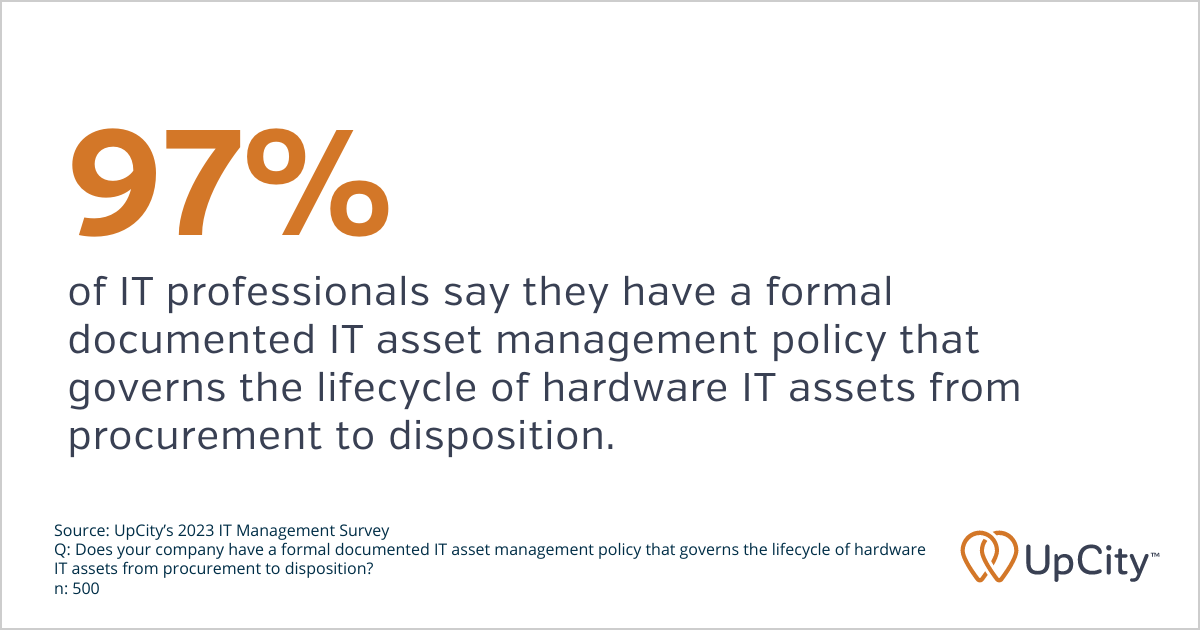
IT procurement policies and procedures govern the acquisition of technology assets and services. According to Gartner [3], “IT procurement policies are crucial to ensure IT products and services are procured efficiently and cost-effectively while minimizing security, data and regulatory risks.”
Yet another example of an IT policy is a Shadow IT policy. Shadow IT is defined as “any software, hardware or information technology (IT) resource used on an enterprise network without the IT department’s approval, knowledge or oversight.” [4] Understandably, any software or devices that have not been vetted by an IT department can pose a threat to the security of the company’s network, files, and devices. Interestingly, though, UpCity’s January 2023 Shadow IT and Project Management Survey found that only 33% of businesses have adopted a lenient shadow IT policy.**
Other common IT policy examples include:
- IT acceptable use policy: Policies or standards defining general use and ownership of IT resources, acceptable and unacceptable uses, compliance, and more.
- Personal device policy: Establishes requirements and/or restrictions on whether employees are allowed to use their personal devices for business purposes, and what rules, practices, and procedures they are required to follow to do so.
- Password policy: Often one part of an overarching IT security policy, password policy establishes the requirements for passwords as well as the frequency with which employees should change their passwords.
- Remote access policy: Especially after the pandemic, many companies realized they needed to create a remote access policy that defined who could access files or networks remotely, the requirements to allow that access, restrictions on access, and more.
There may be dozens more examples to fill a full list of IT policies, but these represent some of the most common examples and provide a good starting point for anyone developing IT guidelines for their small business.
How to develop IT policies and procedures for small business
With so many areas to consider, creating policies in IT can seem like a daunting task. But if you follow some basic steps, you will be able to define IT policies and procedures for small businesses in a relatively short amount of time. And since many of the IT procedures that need to be followed will be dictated by other policies and regulations, some of the work may already be done for you.
To get started, follow these best practices in creating IT security policies and other guidelines as needed.

Assess your current assets and vulnerabilities
The best place to start in developing your IT guidelines is with a full inventory of current assets, vulnerabilities, needs, and plans for the future. This assessment should also include discussions with other departments and with company leadership, allowing you to structure your process to include any existing organizational policies and procedures, as well as near-term and long-term goals and plans.
Determine your desired policy scope and objectives
Now take a look at all of the possible policy options (including those examples listed above), and determine the scope and objectives of your IT policies. Do you want to develop comprehensive guidelines covering everything imaginable, or do you simply want to define the most important aspects of IT policy and security?
Plan your policy structure
Next, decide how you want to structure your IT policies. From a simple statement to something more robust or flashier, the format and layout are up to you. But be sure to choose one that makes sense not only for the policy but the audience as well. According to Gartner, “User-centric approaches to creating and maintaining information security policies, standards, and guidelines can empower decision makers to make informed risk assessments.” [5] This means that the more aligned your policies are with the users and their experiences, the more likely they are to embrace and follow them.
Write your policy content
Now that you know the format and the information, write down your IT policies and procedures in clear, easy-to-understand language. Include as much or as little detail as you see necessary, but be sure to communicate the policy, its purpose, and the consequences of failing to follow it.
Distribute your policies
Once built, it’s time to get the policies out to anyone and everyone who needs to follow them. Whether internal or external audiences, decide how you want to present the information and make it available to stakeholders. This could include an internal website, employee handbook, virtual training, webinars, employee videos, and more.
One of the most important things to keep in mind as you distribute the policies, though, is that you want to make them easy to find in addition to making them easy to follow. Gartner recommends that you “Support decision makers to easily navigate policies, standards, and guidelines with minimal effort by mapping policies to roles. This will make it easier for each decision maker to understand what is required of them.” [6] In other words, tailor the policies and make them easy to find based on departments, roles, and access to the technology governed by the policies.
Regularly assess and update your policies
Finally, just as you would with the hardware and software in use, your policies need to be regularly reviewed, assessed, and updated as needed. Now is a great time to establish the timeline and cadence for those reviews.
Best practices in creating and implementing IT security policies
As you embark on building IT policies and procedures for a small business, a few best practices can help you streamline your project and make it flow more smoothly.
- Keep it simple: While the technology itself may be complex, the policy does not have to be. Avoid over-explaining and instead, provide clear reasoning and processes that anyone can follow.
- Short and sweet: Similarly, you want to avoid policies that are too long or wordy. Get the point across and make your policies or procedures easy to grasp.
- Distinct policies where needed: Some topics definitely warrant being separated out and explained apart from more general policies, and it may be a great idea to do so.
- Match the organization’s other policies: One great way to make the policies seem more familiar and easy to follow is to consider formatting them similarly to other company policies. Employees may have an easier time recalling and following them as they do with other policies.
How can you leverage IT services to develop your IT policies?
As with many small business needs, external IT vendors offer managed IT services. While some people are initially concerned about the potential price tag, IT services are often more affordable than developing, staffing, and equipping an internal IT department.
Managed IT services offer several benefits, including maximum expertise at lower cost, increased protection against security threats, opportunities to optimize or streamline IT needs, and even guidance in developing your company’s IT policies.
You can find an IT services partner on UpCity’s IT Services Providers directory, where we have collected top-rated providers. Each of them has been utilized by several clients, who review their performance and provide insight into how valuable the firms’ services have been.
Build a strong and successful business with strong IT policies
Strong IT policies and procedures benefit everyone in a small business, from enabling future success to preventing security threats. With more at stake and fewer resources than Fortune 500 companies, small businesses are especially in need of clear, easy-to-follow, and well-defined policies that all stakeholders can abide by.
As you create or revise your IT policies, consider reviewing further resources such as this article on small business cybersecurity checklist. If you choose to utilize IT services to meet your business needs, check out our piece on IT service continuity management to ensure you have a procedure in place covering redundancies and processes as they relate to external IT services.
Most importantly, explore the IT Services Providers directory to find top-tier IT firms that have experience with businesses of all sizes, and who can provide the kind of expertise you need for any step in your process.
Sources
- Small Business Trends 2024: What’s Next For Finances, Tech, And More, Forbes
- What is IT asset management (ITAM)? Atlassian
- Toolkit: A Template for Planning, Developing, and Communicating an IT Procurement Policy, Gartner
- What is shadow IT? IBM
- CISO Foundations: Practical Cybersecurity Policy Management for CISOs (SRI International), Gartner
- CISO Foundations: Making Information Security Policy Accessible (Raytheon), Gartner
Methodology

