How to Optimize Your Company’s Instagram Profile
More Than 50,000 B2B Service Providers Would Love An Opportunity To Work With Your Business!
Don’t keep them in suspense! Find a provider you can trust by browsing categories below.

Not Seeing What You’re Looking For?
Let UpCity help you streamline your search with our pre-vetted and credible providers.
Published:
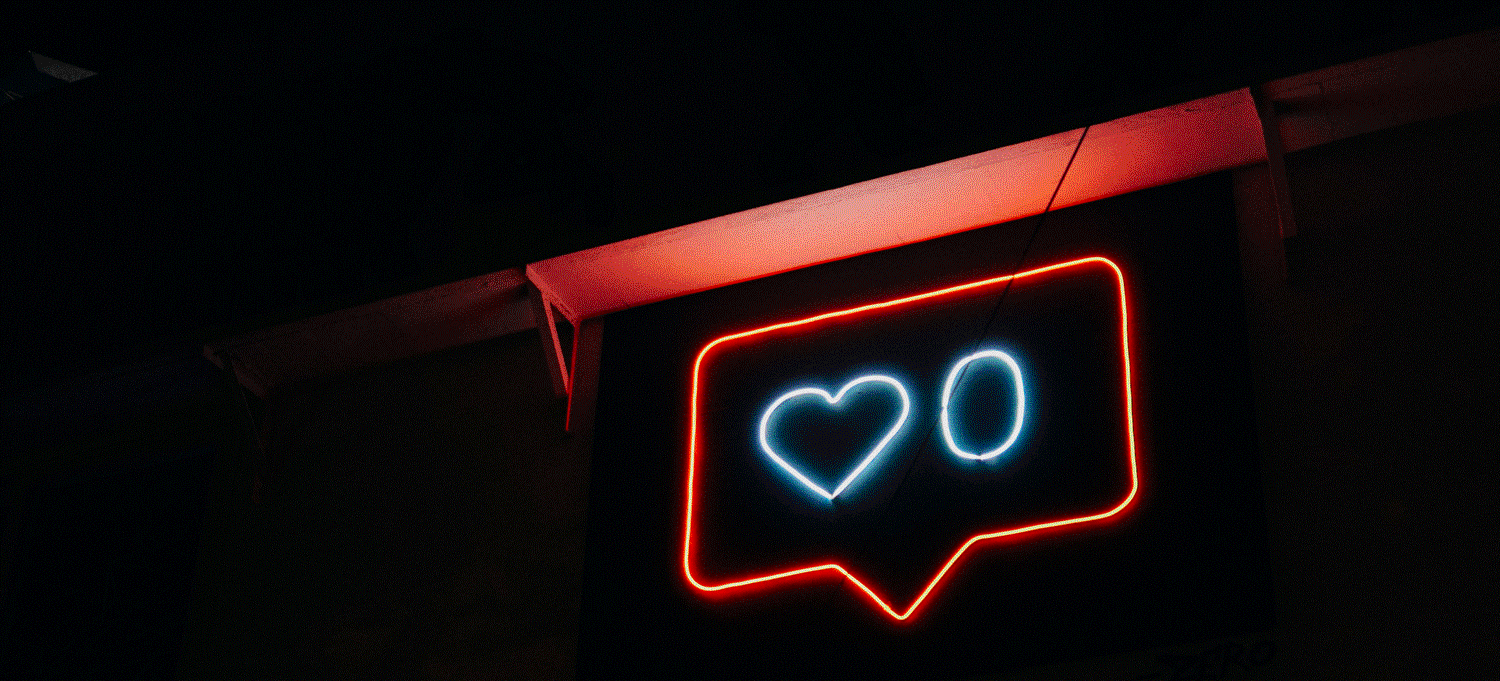
In this Article