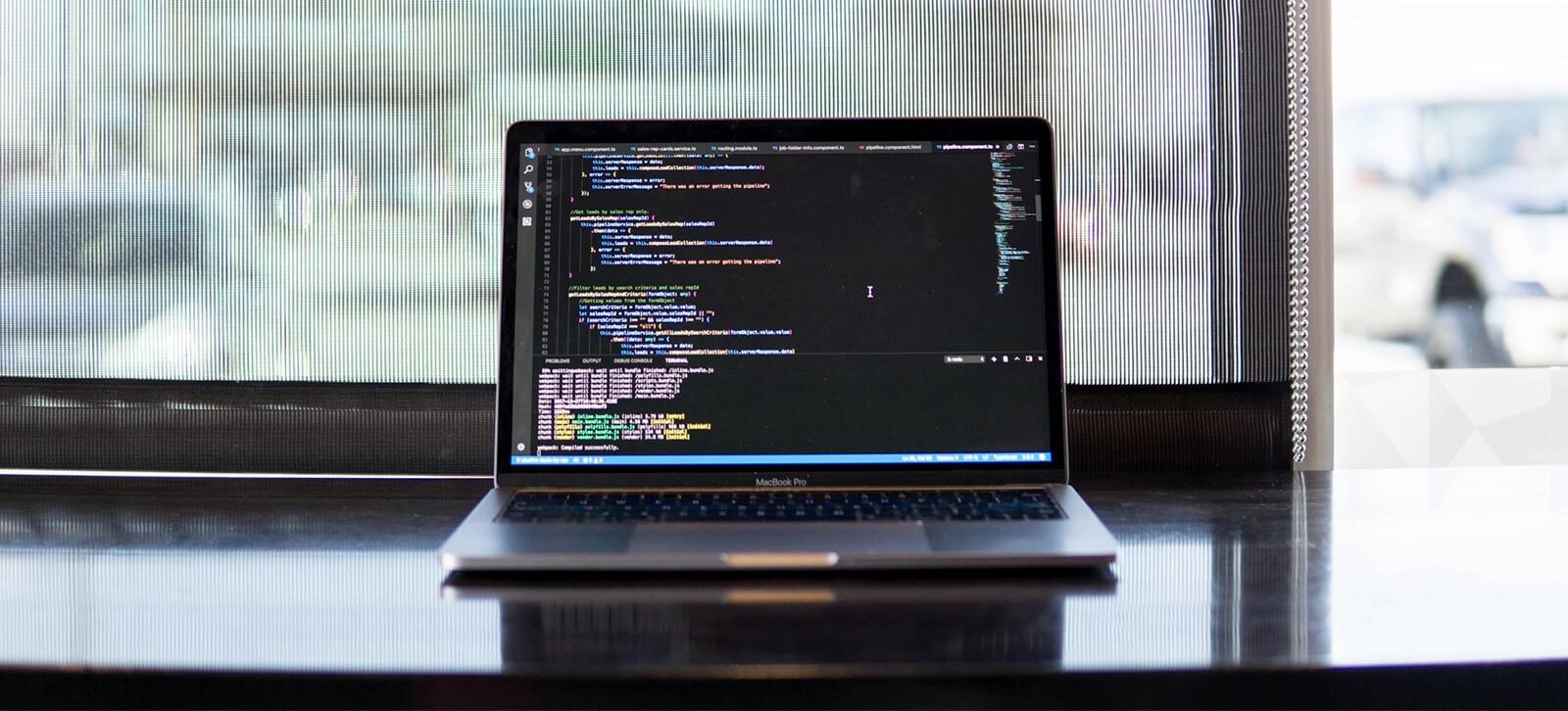As a software developer, you know that team collaborations are complex and complicated. Collaborating with multiple team members requires seamless integration from the initial planning stage, all the way up to the final product.
The question is, how can this all be accomplished without jeopardizing the quality or goals of the original project? What type of software can empower software developers and programmers to work together from anywhere in the world?
In this article, we’ll be comparing two of the most well-known software development platforms, GitLab vs. GitHub. We’ll assess GitLab and GitHub across a variety of core capabilities and characteristics to select the overall winner. Once you’re informed of the key contrasts, you’ll be ready to select the software development platform that will best serve you and your team.
Why Do You Need Software Development Tools?
As the software engineering industry continues to grow and diversify, software developers and programmers throughout the globe are joining forces to create, execute, and finalize new projects. To consistently track changes to source code, developers need to invest in a version control system. This includes source code changes to websites, files, computer programs, and additional documentation.
A version control system is needed to record all changes and modifications made to the code. The changes are then stored in a database that’s accessible to all team members. This capability streamlines team communication and management, especially for team members working on different stages of the projects from various locations.
A top-quality version control system will track which team members implement each source code change. Not only do these capabilities help organize source code but they also aid in more efficient development processes, overall.
We compared GitLab and GitHub’s key features to select a winner for 2022. The features that we assessed are third-party integrations, repositories, and issue tracking, in addition to each platform’s enterprise solutions and community. Next, we’ll cover the following sections:
- What is GitLab?
- What is GitHub?
- GitLab vs. GitHub Pricing Overview
- Third-Party Integrations
- Repositories
- Issue Tracking
- Enterprise Solutions
- Community Support
- Frequently Asked Questions – (FAQ)
- The Overall Winner
What is GitLab?
GitLab is an open core company that delivers web-based software development lifecycle tools. It’s a full DevOps platform that fosters collaboration between developers, operations, and security teams. GitLab was founded in 2011 when their Chief Technology Officer, Dmitriy Zaporozhets, was in need of a helpful tool to collaborate with his team.
Throughout the next several years, GitLab endured numerous updates and improvements to become a highly trusted tool for software developers worldwide. GitLab is now used by more than 100,000 organizations and has an active community of over 3,000 coders.
GitLab’s innovative platforms offers:
- Management: Manage your projects through performance metrics and value stream insights.
- Portfolio Planning: Utilize epics, milestones, and programs to keep track of each team’s progress. Track issues immediately throughout all stages of the DevOps lifecycle.
- Code Creation: Create and manage coding projects with GitLab repositories that enable team collaboration without disrupting workflow.
- Security Capabilities: Use static application security testing (SAST) and additional integrations to deliver applications that are secure and follow the proper license compliance.
What is GitHub?
GitHub was founded in 2007 with the intention of bringing software developers and businesses together. The founders of GitHub, Tom Preston-Werner, PJ Hyett, and Chris Wanstrath, started GitHub as a side project that flourished into a full-time business. GitHub is a software-as-a-service (SaaS) platform that integrates with Git to help developers share their codes with their teammates.
As a result, teams can construct and manage open-source codes in a supportive, community environment. In 2018, GitHub was acquired by Microsoft. Since then, GitHub has progressed to becoming one of the largest development platforms on the web. It’s now used by over 3 million organizations and 56 million developers. It’s also home to more than 100 million repositories.
GitHub’s advanced platform includes:
- Automation: Automate capabilities such as testing, CI/CD, project management, planning, onboarding, and more.
- Collaborative Coding: Participate in team projects in an automated development environment setup.
- Security: Detect and resolve open-source dependency vulnerabilities and secure code automatically from start to completion.
- Project Management: Update your team on project statuses and track all project deliverables.
GitLab vs. GitHub Pricing Overview
GitLab and GitHub both present three different pricing plans as well as free trial options. We’ve built a chart to compare their pricing plans, trials, and free options side-by-side.
GitLab:
- Starts at $0 USD
- 30-day free trial
- Free option
GitHub:
- Starts at $0 USD
- 45-day free trial
- Free option
GitLab Pricing
GitLab offers three price plans to best fulfill your team’s project needs. Their most inexpensive plan, Free, is $0 per month. Their higher-tiered paid plans are:
- Premium: $19 per month
- Ultimate: $99 per month

Both of the paid plans are based on a per-user basis. Its Premium plan offers all the benefits of the free plan in addition to code integrity controls and approvals, code analytics, productivity analytics, disaster recovery, and more. The Ultimate plan presents more portfolio management and security features with an option to host free guest users. This scenario is ideal for larger teams. Each plan accounts for unlimited public or private repositories and can be used as a SaaS or self-managed.
GitLab Free Thirty-Day Trial
If you’re unsure of which plan to choose, register for GitLab’s thirty-day free trial. During the trial, you can sign up for GitLab SaaS or install GitLab’s Self-Managed option. The free trial offers version control, agile project development, integrations, project logging, infrastructure as code, and application security testing. On the downside, during your trial license, you won’t receive any support services.
Once the thirty-day trial concludes, you’ll have to decide whether you wish to continue with a free plan or upgrade to a paid license. If you continue with a free plan, you can access every stage of the DevOps lifecycle and take advantage of static application security testing. Keep in mind that you’ll need to supply your own CI runners and production environments. You’ll also be limited to only 400 CI/CD minutes.
GitHub Pricing
GitHub has three plans based on team size. Their cheapest plan, Free, is $0 per month. Their higher-tier plans are:
- Team: $4.00 per month
- Enterprise: $21.00 per month

Similar to GitLab, GitHub’s Team and Enterprise monthly costs are based on a per-user basis. Its Team plan includes protected branches, 2GB of package storage, 3,000 actions minutes per month, and web-based support. Enterprise has everything included in Team along with automatic security updates, advanced auditing, SAML single sign-on, and GitHub Connect. It offers 50GB of package storage and 50,000 actions minutes per month.
GitLab Free Forty-Five Day Trial
GitLab only offers a forty-five-day free trial for its Enterprise license. Therefore, if you have a smaller organization, you won’t be able to trial the Team plan before making a purchase. With the free trial, you’ll be able to access all of the regular features that Enterprise offers.
If you subscribe to a free plan once the trial ends, you’ll be downgraded to only 2,000 actions minutes per month and 500 MB of package storage. You also won’t receive the security features of the paid licenses.
Next, we’ll dive into the comparisons of each feature and category.
Third-Party Integrations
Third-party integrations enable software developers to integrate with outside tools and applications. This allows your team to add new features to the tool in a quick, efficient manner to streamline your processes and reduce your costs.
GitLab Third-Party Integrations
GitLab has over twenty third-party integrations available. These integrations include but aren’t limited to:
- Asana
- Campfire
- Flowdock
- Jenkins
- Microsoft Teams
- Pipelines Emails
- PivotalTracker
- Pushover
- Slack Notifications
- YouTrack
Some but not all of these integrations offer service hook options. If you’re unsure of which tools to integrate with, you can review GitLab’s integrations list for overviews of each option. Then, you’ll click on the tool of your choice for specific set-up instructions.

Next, let’s dive into the pros and cons:
Pros:
- Provides service template options
- Built-in CI/CD framework
- 20+ integrations offered by GitLab and by third parties
Cons:
- Service hooks are limited to certain integrations
GitHub Third-Party Integrations
In comparison to GitLab, GitHub doesn’t have its own built-in CI/CD framework. Therefore, it has lower automation and its integration capabilities are less advanced. GitHub offers integrations across a variety of categories such as deployment, code review, mobile, localization, support, and testing. A select assortment of tools can be trialed before purchase.
Integrations consist of but aren’t limited to:
- Azure Boards
- BuildPulse
- Codecov
- DeepSource
- GuardRails
- Mergify
- Sentry
- Slack + GitHub
- WIP
- Zube
To find the right fit for you, you can filter your search by verified and unverified options. You can also search for integrations based on free tools, available free trials, paid plans, and GitHub Enterprise tools.

Pros:
- Offers free trial options
- Numerous filtering options
- A large marketplace of third-party integrations
Cons:
- Doesn’t have its own CI/CD framework
Which Platform is Better?
When comparing GitLab vs. GitHub, we’ve chosen GitLab as the winner for best third-party integrations. GitLab’s built-in CI/CD framework is a major advantage for providing a smooth, seamless, and consistent integration experience. Unlike GitLab, which offers its own integrations, GitHub only offers third-party integrations through their marketplace.
Repositories
A repository stores and maintains multiple files of metadata in a centralized location. Multiple versions of files can also be stored on a server. This allows users to access each of the files. Repositories can store every component of your project including images, data sets, files, videos, and spreadsheets.
GitLab Repositories
Each GitLab plan offers unlimited public and private repositories. Public repositories can be accessed by anyone on the GitHub platform. In contrast, private repositories can only be accessed by you and your team members, which is often the preferred option. Within the repositories, you’ll be able to record, monitor, and track each of the changes that have been made.
Pros:
- Unlimited access to repositories
- Source code repositories
- Easy to track each team member’s contributions
Cons:
- Anyone on Gitlab can access public repositories
GitHub Repositories
GitHub repositories can be owned by either a single user or by multiple team members within an organization. Like GitLab, you can adjust your privacy settings to control who has access. If you have a GitHub free account, you’ll have the ability to work with an unlimited amount of collaborators on unlimited public repositories. You’ll also be able to use a full set of features.
On the other hand, you can decide to use an unlimited number of private repositories. That being said, you’ll only have a limited set of features. For full tool access, you’ll need to upgrade to a paid account.
Pros:
- Adjustable privacy settings
- Unlimited collaborators
- Unlimited public and private repositories
Cons:
- Free private repositories offer limited features
- A paid upgrade is required for full private repository features
Which Platform is Better?
After our close assessment, we’ve selected GitLab as the clear winner for best repositories. We chose GitLab, due to their unlimited access to repositories across all three of their plans. Although GitLab’s plan prices are higher than GitHub’s, we believe that GitLab’s unlimited repository access provides more value to users who want to use private repositories without running into restrictions.
Issue Tracking
Issue tracking helps developers exchange ideas, resolve issues, and map out future work. This is also an excellent feature for identifying and tracking worrisome bugs. The best tools for software developers offer issue tracking for healthier and more effective team collaborations.
GitLab Issue Tracking
All of GitLab’s available tiers include issue tracking, which is especially useful for managing project proposals. With this feature, you can share proposals with your colleagues along with outside members of your organization. From there, you can brainstorm new ideas and executions, track the progress of existing tasks, and review coding implementations.
Each issue must be assigned to a certain project. The content structure is flexible and allows you to include information about the assignees, tasks, milestones, due dates, and other workflow specifications. Although GitLab issue tracking has mainly positive reviews, it’s been noted that issue tracking capabilities can be a bit limited, based on the complexity of the projects on hand. If you’re working on highly complex projects with large teams, you may require an alternative tool that provides more in-depth capabilities.
Pros:
- Can provide issue tracker access without providing source code access
- Ideal for large organizations
- Can instantly receive bug reports
Cons:
- Issue tracking capabilities can be limited
GitHub Issue Tracking
GitHub’s issue tracking capabilities are similar to GitLab in terms of project tracking and workflow management. On the GitHub platform, issues are formatted as emails that can be distributed to multiple team members. The issues will alert each applicable team member to harmful bugs.
What makes GitHub Issue Tracking unique is its clean, concise format. In addition to following an email format, each issue includes a title, description, issue type, and color-coded label to differentiate categories. The issues can then be organized by milestones for specific projects and features. Although each issue gets paired with an assignee, other team members can interact through GitHub’s commenting feature.
Like GitLab, GitHub’s issue tracking reviews are largely positive. However, there have been complaints regarding limited field types on the issue forms. This may cause challenges when recording issues in the available fields.
Pros:
- Email-style formatting that emphasizes collaboration
- Includes a “Discussions” feature to ask questions, respond to questions, and post updates
Cons:
- Issue field-types are limited
Which Platform is Better?
As we break down the differences between GitLab and GitHub, we’ve recognized GitHub as the winner for the most effective issue tracking. We’ve chosen GitHub over GitLab, due to its email-style formats that prioritize and promote team collaboration. If you’re working with numerous team members, GitHub will be a better fit for contributing to discussions, managing project pipelines, updating milestones, and identifying bugs as soon as they arise.
Enterprise Solutions
Enterprise solutions are intended to serve the diverse needs of enterprise development processes from start to finish. These needs include third-party software integrations, issue management, security, and team project management. When it comes to GitLab vs. GitHub, pricing is determined by the team size and the needs of the organization.
GitLab Enterprise Solutions
GitLab Enterprise their built-in CI/CD framework to autoscale CI/CD job runners and manage releasable code changes. The solutions also assist with the following aspects:
- Agile project management
- Source code management
- Accelerated software development
These capabilities allow you to connect issues with recent coding changes, create customized project templates, and streamline the process for developing, executing, and reviewing code. Despite all of its innovative features, there have been user complaints regarding a slow-loading user interface.
Pros:
- Centralized reporting features for both security and development
- Allows multiple issue boards
- Paid plans offer full access to analytics
Cons:
- Potentially slow user interface
GitHub Enterprise Solutions
GitHub Enterprise prioritizes hassle-free deployment, security, and easy project monitoring, all in one place. The features that GitHub Enterprise offers are:
- Workflow automation
- Applications security
- Collaboration through Innersource practices
These main functions are meant to transform collaboration amongst developers through community-built key performance indicators (KPIs) and open-source best practices. Like GitLab, a majority of user complaints pertain to the user interface. If you’re looking for a platform where you can perform quick searches, GitHub navigation and search may be too time-consuming.
Pros:
- Offers community support through GitHub Connect
- Intuitive, simplistic interface
- Includes supply chain security
Cons:
- Search capabilities can be improved upon
- User interface lacks intuition
- Overall difficult navigation
Which Platform is Better?
After comparing both tools, we’ve selected GitLab as the winner for top enterprise solutions. We selected GitLab because of its built-in CI/CD framework. This capability enables more automation for documenting changes, as well as providing in-depth reports. In addition, GitHub received more complaints about slow navigation and limited search features.
Community Support
Community support fosters the growth and knowledge of developers and programmers. It also provides like-minded professionals with the necessary tools to ask questions, enhance one’s skills, and improve collaboration.
GitLab Community Support
GitLab’s Community Hub has over 3,000 contributing members and offers an array of networking and educational opportunities. Its feature, GitLab for Education, allows users to participate in forums, attend meetup groups, and sign up for GitLab’s code contributor program. Contributors will then have the option to assist GitLab with their documentation, development, or translation-based tasks.
GitLab’s other free programs are:
- GitLab for Startups
- GitLab for Open Source

Every year, GitLab hosts a virtual event called Hackathon for its contributors. Prizes and special awards are distributed to participants across a variety of categories. GitLab Community Hub is ideal for users who want to pursue educational opportunities, network with like-minded individuals, and potentially contribute their skills to GitLab’s tasks.
Keep in mind that access to the GitLab Community Hub requires either a paid subscription or a free trial sign-up. If you’re simply looking for free resources without a commitment, this community won’t be an ideal fit for you.
Pros:
- Educational resources for paid members
- Active community forum
- Access to technical support
Cons:
- Community resources cannot be accessed without a free trial or paid license
GitHub Community Support
GitHub’s Support Community focuses on Q&A-style forums to bring developers and programmers closer together. GitHub focuses on connecting users through free community-based events like virtual conferences, educational workshops, and chapter presentations.

The GitHub Learning Lab further encourages educational growth with free online courses. Each course prioritizes hands-on learning with real assignments, as opposed to simulations. Be aware that if you’re a beginner, you might find the course jargon confusing.
GitHub also encourages contributions from experts through their series, GitHub Original Series.
In this area, industry experts are encouraged to submit insights for GitHub-related topics. This includes support protips, GitHub Enterprise best practices, and community studies.
Pros:
- Free educational courses
- Has a GitHub Help forum
- Hosts numerous virtual events
Cons:
- Course jargon can be too advanced for beginners
Which Platform is Better?
Although it was a close contest, we’ve chosen GitHub as the winner for having the best online community. We chose GitHub because of its plethora of events and hands-on courses. We especially liked that the courses offer projects as opposed to tutorials or simulations. If you’re learning how to use GitHub and looking to improve your skills through real-life assignments, GitHub Community Support offers more course options than GitLab Community Hub.
GitLab vs. GitHub Expert Reviews
To further compare GitLab vs. GitHub, we corresponded directly with the industry experts themselves. We asked them which tool they prefer to use and why, as well as how they would rate both GitLab and GitHub on a scale of 1-5 (5 being the highest).
Users Who Prefer GitLab
I prefer GitLab. The team aspect for adding team members, sharing and setting up multiple teams is a big plus. On GitHub we are unable to create a team to share repos. On GitLab, we can create teams and members, then share with the ones we select.
GitLab Overall Rating:
GitHub Overall Rating:
– Kevin Shick, President, Bluestone Apps
I work with GitLab any time of the day because GitLab appears to be much clearer at first glance, which is why many users of the platform report that it is easier and more intuitive to use. Issues in GitLab, for example, can be organized and handled in a board view in addition to being displayed as a list. Another significant benefit of GitLab over GitHub is that its user interface (UI) can be scaled and freely modified to the screen size, whereas GitHub is restricted to a fixed size. As a result, GitLab is often a great mobile-friendly alternative to GitHub.
GitLab Overall Rating:
GitHub Overall Rating:
– Joe M, Founder & CEO, Wood Working Land
There is one important difference between GitHub and GitLab: GitHub is a social platform. It’s exactly the same as comparing your photo album to Instagram. Both allow you to save your images, but the way you communicate with them is radically different. GitLab is one of my favorite resources because it helps me to build limitless private repositories. I typically use GitHub for open-source projects because it is free and the most popular place to find them.
GitLab Overall Rating:
GitHub Overall Rating:
– Daniel Foley, SEO Manager, Considered Content
I prefer GitLab over GitHub, here’s why: The Burndown Charts that GitLab offers prove to be of great value when I want to track the progress of the project that I am working on. I strictly prefer GitLab when I am working with a huge team because it allows me to grant permissions on the basis of a developer’s role. The biggest reason to go for GitLab is its built-in CI, once you start using it you don’t have to worry about linking a 3rd-party CI. GitLab offers private repositories even for free accounts.
GitLab Overall Rating:
GitHub Overall Rating:
– Tushar Sharma, Founder & Writer, TopTech10s.in
GitLab has a more extensive range of features than GitHub. GitLab also offers built-in Continuous Integration/Delivery, something not offered by GitHub. With GitLab, developers can promote inner sourcing of internal repositories, again not offered by GitHub. GitLab allows developers to assign weight to issues in line with Agile practices, which is not possible in GitHub.
GitLab Overall Rating:
GitHub Overall Rating:
– Arthur Iinuma, President, ISBX
I’ve found GitLab to be extremely intuitive, with a great user interface that makes working with this tool very easy. Thanks to its GitHub integration it’s really handy for those who work in both Git source control system and GitHub repository hosting service. The biggest pro of GitHub is its community of programmers and overall ease of use. It’s an incredible tool for people learning how to program and is a great platform to run and test programs before incorporating them into an app or website.
GitLab Overall Rating:
GitHub Overall Rating:
– Alex Mastin, CEO & Founder, Home Grounds
Both GitHub and GitLab are fantastic platforms, but GitLab is by far the best option for teams looking to utilize their many features.
GitLab offers everything GitHub does and more, plus it has built-in continuous integration, which is an essential time-saver for development teams. Plus, GitLab’s price options start lower than GitHub’s. The only downside to GitLab is the user pool is smaller, limiting your access to other developers’ knowledgeGitLab Overall Rating:
GitHub Overall Rating:
– Stephen Twomey, Chief Technology Officer, Kennected
Users Who Prefer GitHub
GitHub is the most well-known and largest forum for open source projects. GitLab, on the other hand, is an open-source project. So, if you want to help an open-source project, GitLab is the best choice. In terms of UI and UX, GitHub is the best platform in my opinion. It is easy to use, but it is also based on your working habits and preferences.
GitLab Overall Rating:
GitHub Overall Rating:
– Steve Scott, CTO, Spreadsheet Planet
In the end, the decision between GitLab and GitHub will be based on the goals you want to accomplish for your open-source programming project. In many cases, the decision comes down to the following: if you’re working on a large open-source project that needs the collaboration of many developers from around the world, GitHub is your best bet; if the price is a problem, GitLab is the way to go.
GitLab Overall Rating:
GitHub Overall Rating:
– Holly Zorbas, Assistant Editor, Credit Donkey
GitHub is a git-based repository framework for managing and backing up the code in the cloud. GitLab is a repository manager that allows task management teams to work together on code creation and testing. If you need CI/CD for project management, you should use GitLab rather than GitHub because GitHub just manages your code.
GitLab Overall Rating:
GitHub Overall Rating:
– Yvonne Chavez, Founder & CEO, Painting Kits
At Cadabra Studio, we prefer to use GitHub for development projects. Compared with GitHub, GitLab has more bugs and a smaller community. GitLab has a tremendous built-in CI/CD, but we do not use it. We prefer GitHub because it is more popular
and stable.GitLab Overall Rating:
GitHub Overall Rating:
– Anastasia Dyachenko, CEO, Cadabra Studio
As a software developer, I have the experience of using both GitLab and GitHub, they both help in enabling the source code and tracking the file changes locally. There is a lot of differences between these two tools but I personally prefer GitHub. The reason is that it has a large user community, that is above 40 million users. Plus it has a user-configurable system that makes it much easier to handle. It is also more economical than GitLab.
GitLab Overall Rating:
GitHub Overall Rating:
– Colin Barker, Co-Founder, Filtersmart
I prefer using GitHub. The thing I like most about GitHub is that it provides developers with a larger number of integrations as compared to GitLab, enabling them to easily connect GitHub with all of their favorite tools.
GitLab Overall Rating:
GitHub Overall Rating:
– Hiral Atha, CEO, Moveoapps.com
Users Who Love Both
We use GitLab mainly as central repository for our web code which provides great web-based UI. The tool is great for facilitating multiple users working together on multiple branches, different forks and pull requests. We started using GitLab a while ago and it has significantly improved our cycle time by helping our security, development and operations teams to collaborate efficiently. Automation is essential for successful development teams, and GitLab CI pipelines are a big part of that.
GitLab Overall Rating:
GitHub Overall Rating:
– Mateusz Janiszewski, Website Manager, Startnearshoring.com
I regularly use both. My preference depends completely on the type of development project I’m working on along with what the team dynamics look like. If I’m leading an internal team where I value one tool to take us from backlog prioritization to code hosting, to CI/CD, to deployment; I’ll have the team use GitLab. On the other hand, if I’m creating a project to be shared
with a community of external developers from around the world so they can be free to comment and commit; I’ll be using GitHub.GitLab Overall Rating:
GitHub Overall Rating:
– Avishaan Sethi, VP of Engineering, Choosing Therapy
Frequently Asked Questions (FAQ)
Who Uses GitLab?
GitLab is primarily used by large notable organizations including Ticketmaster, Goldman Sachs, and BI Worldwide.
Who Uses GitHub?
GitHub is also used by large household organizations such as Adobe, Dow Jones, and The Home Depot.
Is GitLab Free?
Yes, GitLab provides a free plan with limited CI/CD minutes. The free plan requires users to bring their own CI runners as well as their own production environments.
Is GitHub Free?
Yes, GitHib offers a basic, free plan for individuals and organizations. The free plan provides unlimited public and private repositories. It offers a limited number of actions minutes and packages storage as well.
Is GitLab Safe?
All in all, yes, GitLab is committed to providing information security for each of their users. They follow security, privacy, and regulatory compliance best practices while remaining transparent through their Customer Assurance Package (CAP). Their goal is to always provide GitLab users and customers with the most up-to-date security and compliance information. That being said, when using online platforms, there’s always a risk of potential threats.
Is GitHub Safe?
Overall, yes, millions of users rely on GitHub every day to protect their work. GitHub uses extensive security measures to enforce data protection, account security, and cloud security. They also utilize PCI-compliant credit card processing tools to protect each user’s payment information.
The Overall Winner
In the table below, we’ve carefully assessed GitLab vs. GitHub in each category. We’ve analyzed which tool had the most category wins to determine the overall winner:
GitLab vs. GitHub
Third-Party Integrations X
Repositories X
Issue Tracking X
Enterprise Solutions X
Community Support X
The Overall Winner X
We’re stoked to announce GitLab as the overall winner! We selected GitLab as the winner due to its advanced repository options and countless integration tools. Another component that sets GitLab apart is its built-in CI/CD framework, which GitHub currently lacks. We also found GitLab’s Enterprise Solutions more innovative, based on their ability to centralize coding changes and easily manage reports. GitLab is the best option for large organizations that need to track changes to projects, communicate with teammates, and automate their workflow.
In comparison, if you’re looking for educational resources, GitHub offers more hands-on courses to strengthen your knowledge. GitHub also has an exceptional community to network with other experts through forums, events, and contributions.
If you plan to hire software developers to assist you with your business needs, check out UpCity’s list of the top software developers in the United States to get started.