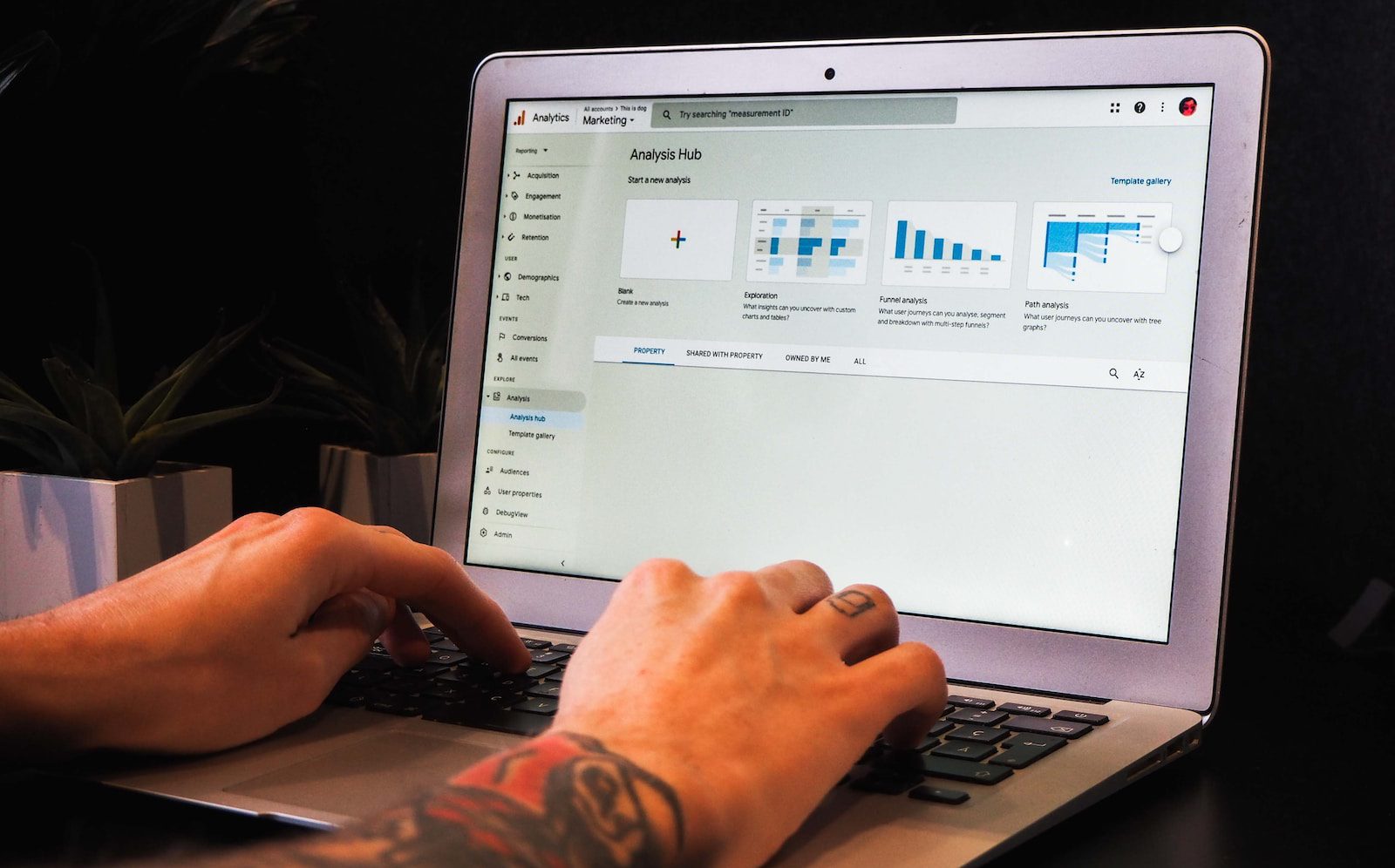The ability to gather, store, and subsequently access data insights from across your organization’s digital assets plays an important role in the workflows and decision-making processes of modern businesses. Making strategic, data-driven decisions is a critical capability for any competitive organization, but especially when it comes to marketing and sales.
Google is one of the primary sources that business owners turn to for data-backed insights into their organization’s key performance indicators (KPIs). For years now, Google has used a combination of Universal Analytics (UA) and Google Analytics 360 (GA360) to store and analyze user traffic.
However, in 2020, the search engine giant launched an improved analytics platform, called Google Analytics 4 (GA4), intended to eventually replace their current data analytics platforms.
But what does all of this mean for your business? After gathering insights from experts across the UpCity community of service providers, we’ll explore the following topics in this article:
- What is the GA4 migration?
- What does the GA4 migration mean for small businesses?
- How should SMB owners and leadership prepare for GA4 migration?
- What are the risks associated with not preparing for GA4 migration?
Let’s get started.
What is GA4 migration?
Google set the groundwork for an upgrade to its analytics platform when it launched Google Analytics 4 in 2020. The GA4 platform was designed with the future of data tracking and analysis in mind.
Unlike either of the existing platforms, GA4 is able to track user behaviors and engagement across both website and mobile apps. It accomplishes this by tracking event-based data (clicks and scrolls, for example) instead of session data (like page views and exits). Both of these changes are intended to provide better insight into an individual user’s journey across the entirety of a business’s digital footprint.
According to Google, GA4 also allows more privacy through cookieless measurement as well as more focus on behavioral and conversion models. This means that businesses can adapt their data gathering and retention to meet the requirements of any regulatory changes they might face in their industry.
The new analytics platform also grants businesses access to improved predictive tools that don’t rely on highly complex models. And, perhaps one of the most useful functions, GA4 allows websites and apps improved integration for faster access to deeper analytics and insights.
GA4 introduces new features and functionalities
Google Analytics 4 might seem like a completely different landscape for experienced marketing professionals. It’s flipping existing metrics and creating new insights while also providing new data sources to fill gaps that have long eluded marketers.
Focus on engagement over bounce
In the past, if a session duration was zero, it would increase your website’s overall bounce rate. But that doesn’t tell us much about what users are actually doing. GA4 will instead track engagement so that business owners have a better understanding of what users are doing versus what they aren’t.
Average engagement time gets at the heart of user engagement
The new average engagement time metric is calculated differently than the old UA average session duration. Rather than the arbitrary session time, tracking average engagement time allows business owners to get at the heart of what they truly need to know, which is how long users are focused on web pages or screens, in order to determine if content needs to be improved.
Session start is a new way of considering engagement
The GA4 platform has added a specific “session start” trigger to engagement so that a unique session ID can then be attached to all events that happen during that session.. The administrator can also now establish a standard session length beyond the default 30 minutes.
Conversions are the new goals
Goals are largely based on how users are converting on your site in one way or another. But these goals have always been limited to a single goal event, like clicking through to another page on your site, per session. Under the new GA4 system, every conversion will be counted, even if it takes place multiple times in a session.
This focus on interactions as events is a great way to understand how your site is driving behaviors and whether you should adjust forms and calls-to-action, or if your customer journey needs an overhaul to better guide leads to convert. These goal events, then, become the key starting point for data analysis, previously a role held by pageviews with limited scope.
GA4 recognizes the importance of mobile views
The Universal Analytics interface only accounts for web page views in its “Views” metric. GA4’s new interface has evolved to separate out and track both web page views and mobile screen views, giving business owners an idea of behaviors across the entire range of their digital footprint.
GA4 leans into identity methods to track users across devices
In order to tie user data together, GA4 tracks four different methods of identifying a user to ensure their behaviors are tracked cross-platform, creating for that user an “identity space”. The factors that go into this cross-platform identity space include:
- User ID
- Device ID
- Modeling behaviors
- Google Signals (a platform to track and deliver ad content for those who have opted in)
Do you need to migrate?
Whether your business will be impacted largely depends on when you created your Google Analytics account. If your business established your Google Analytics property after October 14, 2020, then you’re likely already using GA4 to track data, and there is no action needed.
However, businesses that started tracking Google data before then are likely using one of the older analytics properties. Google has set a deadline of July 2023 for sunsetting of existing Universal Analytics accounts and July 2024 for existing GA360 accounts.
What does the GA4 migration mean for small businesses?
The migration away from the Universal Analytics platform and the future pivot away from GA360 are essentially Google’s acknowledgement that neither data model is truly representative of the modern customer journey. This isn’t surprising given how much customer behaviors have evolved across devices in the last several years.
While this migration should ensure that small businesses have access to accurate and comprehensive data, the GA4 platform will be tracking entirely different types of data. Below, we’ll cover the specific changes and benefits that GA4 users will enjoy after migrating.
In general, marketing professionals should gain a better understanding of customer behavior through GA4, and this should empower more focused and effective marketing strategies.
But there are a few things that marketing teams can do to ensure that the migration process preserves and protects all of their existing data and derivative insights.
How should SMB leaders prepare for GA4 migration?
We’ve already covered early preparation tips for GA4 migration. So at this stage, the most important step in the GA4 migration process is to understand the timelines and how access to your existing data streams will be handled throughout the transition process.
According to the Google Analytics migration documentation:
- Universal Analytics properties will stop processing data on July 1, 2023.
- 360 Universal Analytics accounts with an existing GA360 order will have a grace period extending out to July of 2024 to accomplish their migration.
- 360 Universal Analytics accounts without a current 360 order in the system will be downgraded to a standard UA property and will not receive the extension, and will follow the standard UA schedule of July 1, 2023.
In March of 2023, Google created GA4 properties for existing accounts who did not opt out of the process. The settings of the new Google Analytics 4 property match the existing UA account and the two properties will be connected so that Google can copy over UA configurations.
Data will continue to be collected until the July 2023 deadline, after which point you’ll have a projected six months to access and retrieve your data. There will be a point around the six month mark when UA data will become inaccessible.
Setting up your GA4 account
The administrator for your existing Google Analytics property has several options for getting started with GA4, depending on their current product configuration.
- If you’re just starting as a user of the new Google Analytics, you can configure your new account for data collection from your digital assets.
- If you’re currently using Universal Analytics, use the GA4 Setup Assistant to mirror your existing settings into a new GA4 property. Results from both tracking products will be available so users can compare and tweak settings to get the best results from GA4 based on their needs.
- Integrate GA4 into your existing content management system or website building platform.
Whichever method is most relevant to your situation, make sure that you record key elements in your UA property that need to be transitioned into GA4. The transition process also requires that you tie your existing tools, such as Google Ads and Search Console, to the new GA4 property.
What are the benefits of GA4?
The improvements to data collection and analysis that we outlined above position GA4 to provide much more useful insights. Basically, the data that GA4 collects from your websites and mobile apps should be much more valuable than the data that was collected by previous platforms.
“As a digital marketing agency owner, there are two key benefits to GA4. First, the enhanced event measurement out of the box and customization options allow my team to find the data we want much faster than (with) Universal Analytics. Tracking the various metrics GA4 makes available makes it easier to gather the attribution data you want without having to set up custom events. Secondly, (report customization) allows my team to find the data they need when they need it.” —Elijah Litscher, Founder and Chief Digital Strategist, The Loop Marketing
Unifying Web and App data
One key benefit of the GA4 platform is that users can now see activity from users across both their websites and their mobile applications in a single, unified interface. In the past, other Google Analytics models forced users to rely on tagging and manual analysis of separate digital properties with different metrics and dimensions.
A focus on privacy
Many privacy-focused changes are being made to help Google meet legislative and regulatory requirements, such as the cessation of IP logging, in order to meet GDPR requirements for how personally identifiable information (PII) is handled. Under similar GDPR requirements, Google has also regionalized data processing to ensure EU data is processed within the European Union.
Google seems to be taking an active role in recognizing the need for privacy. They have moved away from client-side privacy measures towards server-side systems to anonymize the data gathered directly from users, and are more proactively seeking consent to track user behavior.
Google has used GA4 to simplify and better organize reporting functionality
The entire GA4 user interface (UI) and user experience (UX) has been redesigned for ease of use and streamlining data for the user. This is especially true now that the platform can display a unified user view for both the user’s app and website data. This new hub offers the ability to create a wide array of custom and ad hoc reports.
Create custom smart audience segmentation and distribute your audiences across all Google platforms
GA4 leverages Google’s advanced AI and machine-learning engines to assist business owners in creating more targeted audiences and segment them effectively based on your marketing needs. These audiences can then be distributed across Google Ads, Google Display Network, and YouTube, to ensure you are providing a unified marketing experience across your ad campaigns.
“The migration to GA4 presents an opportunity for small businesses to increase the potential of data-driven insights. By adapting to this shift, small businesses can access the advanced features of GA4 to gain a deeper understanding of user behavior, and make informed decisions to drive growth. Businesses must stay proactive to leverage the power of machine learning, and prioritize user privacy to unlock new levels of success. They need to start GA4 migration to position themselves for future growth and competitiveness.” —Quique Lopez, CEO, Panorama Press Marketing and Media
What risks are associated with not preparing for GA4 migration?
Google’s role in modern marketing is undeniable, and the pivot to Google Analytics 4 cannot be ignored if you want to remain competitive.
If you’re already using Google Analytics, and you don’t plan around this migration, you can easily lose access to your existing website and mobile app data. You will also not be able to continue to capture data, as the UA platform will stop processing data altogether.
“Moving your tracking now will give you a year of historical data on your new platform and prevent a blackout period during transition. Plus, you can test the reliability of your data and take your time migrating. Waiting until Universal Analytics is discontinued in July 2023 risks losing your data. Make the smart choice for your data analysis needs and upgrade to GA4 today.” —Stefanie Curtis, CEO, Pace Creative Group Ltd.
Another compelling argument for migrating to GA4 is that it’s simply a better platform, and businesses need the best tools available to them to remain competitive in a highly competitive marketplace.
“While there’s no immediate penalty for not switching to GA4, businesses that delay migration risk missing out on the platform’s enhanced features, support, and updates. By making the switch to GA4, businesses can stay ahead of the curve, optimize their data collection and analysis, and better inform their decision-making processes.” —Lucky Gobindram, General Manager, CXR.Agency
In not making this transition, your business will be losing access to the tools your leadership needs to make informed business decisions. With other businesses using GA4’s more advanced tools to gain a competitive advantage over brands that aren’t onboard with the transition, you’ll find it difficult to keep up.
“Businesses should consider switching to GA4 to stay up to date with the evolving analytics landscape, benefit from advanced tracking and insights, and leverage the power of machine learning and AI. Failing to make the switch may result in limited capabilities, missed growth opportunities, and potential difficulties in adapting to future privacy regulations and industry advancements.” —Aakash Goyal, Director, Cloudester Software LLC
Prepare your business for the GA4 Migration
The GA4 migration has to be an undertaking that your organization takes on with purpose.
“Business owners need to have a strong ‘why’ as they set up GA4. What are they trying to accomplish? What questions are they looking to get answered? Asking these questions beforehand allows you to take advantage of GA4’s top tier customization and create a setup that works for your business.” —David Gardiner, Digital Marketing Specialist, seoplus+
And as you make the transition, it’s important to understand that challenges might arise in the different types of data being tracked.
“GA4 introduces a new way of tracking and reporting, which might be quite different from what you’re used to in UA. Be prepared to invest some time in learning the new system, understanding event-based tracking, and setting up custom reports. Also, watch out for data discrepancies. You may notice data discrepancies between UA and GA4, particularly because of the shift from session-based to event-based tracking. Understanding these differences is important to accurately interpret your data.” —Christopher Lara, Boston Manager, TheeDigital Boston
If you’re ready to make the transition to GA4, but could use a little guidance in the execution phase, consult one of the top-rated SEO experts from the UpCity directory.
Our community is full of professionals familiar with the Google Analytics platform and will be able to help position your brand for this crucial transition point and prepare your team for the new insights it will bring.