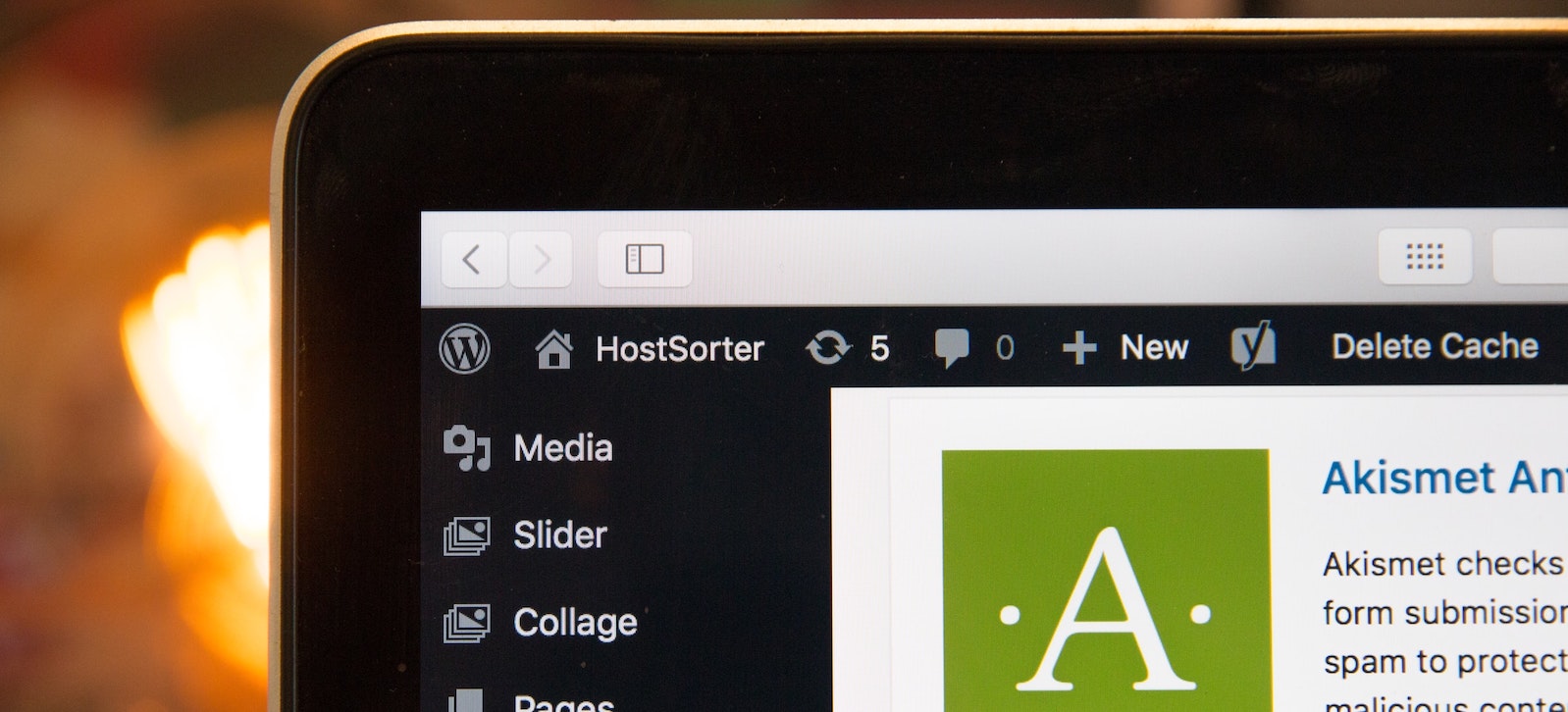Discover the top web design software available, along with each solution’s features, benefits, and pricing options.
Your website is your brand’s virtual lobby and should be a reflection of your vision and mission. It should be the culmination of your best practices as a service provider or producer, and it should give clients—current and potential—an impression of what it’s like to do business with your team. Such a foundational component of your brand’s marketing and sales mechanisms must be built with expertise.
Whether you’re building and maintaining your website in-house, or you’re a B2B service provider building out a website according to the needs of a client, you’re probably using any number of tools not only to plan out and then build the site, but also to tweak and improve the site once it’s in use in order to increase its functionality and effectiveness in solving for one business need or another.
To help the web design community create amazing solutions to the myriad of challenges they face every day, we compiled a list of the top 46 tools being used. We’ve broken up our list into five primary categories: stand-alone content management systems, planning and testing tools, web design and enhancement tools, tools and extensions, and finally WordPress plugins and extensions.
Stand-Alone Content Management Systems
If you operate a small- to mid-sized business and you don’t maintain an in-house IT team, you can go a couple of different directions in building out your website without outsourcing it to a service provider. The software technology has advanced to the point that there are self-contained Content Management Systems that allow users to build out robust and complex web solutions often through a very simple drag-and-drop builder. They often provide the proper fields for headers, content, and sidebars, while many also boast a robust marketplace of templates. These templates provide fully formatted websites with backend functionality often already built in and provide business owners with an affordable and easy web-building solution they can do without bringing in the support of a service provider.
Alboom Pro Site
Alboom is a one-stop CMS solution that provides a website building interface through Pro Site, but then also provides several modules such as customer relationship management, image editing, and site layout tools. They have a three-tiered pricing structure ranging from free to $18 per month based on your business needs and the complexity of your site.
“The built-in SEO analytics tool provides excellent insights on how to increase rankings on search engine page results.” —Marina Vaamonde, Founder & Commercial Real Estate Investor, PropertyCashIn
HubSpot CMS
The popular and influential marketing platform HubSpot also provides software solutions. Among its popular offerings is its CMS hub, which is a full website creation tool backed by one of the most robust marketplaces of software solutions and visual site building tools on the market. Pricing for standard professional packages starts at $300 a month; enterprise-level clients can expect plans to start at $900 a month.
“HubSpot CMS puts the entire website design and development process under one roof. From easy drag-and-drop editor to SEO recommendations, to uploading a blog in under five minutes, HubSpot CMS has 99.99% uptime, and security is included.” —Islin Munisteri, VP Marketing and Sales, Theia Marketing
Joomla CMS
The Joomla CMS platform touts itself as a free, open-source web design solution. Useful for agencies and for organizations taking the DIY approach, the platform boasts 2 million active sites. A flexible and customizable platform that is SEO optimized and security-focused out of the box, the free-to-use platform is the Linux of CMS solutions.
“This CMS lets us fully develop and implement unique site layouts and user interfaces, integrate custom-built forms and tools, and ensure that the site is 100% mobile friendly and multilingual too.” —Niles Koenigsberg, Digital Marketing Specialist, Real FiG Advertising + Marketing
Squarespace
The Squarespace platform has a single subscription model that includes everything a user will need to create and host a website. From simple blogs to complex eCommerce solutions, Squarespace users can create any combination of page types they need to meet the needs of their users. There is an initial free trial period that allows limited site functionality and account management, after which there are four tiers of access ranging from $12-$40 a month depending on complexity and necessary services.
“Since we don’t have an in-house web designer or site builder on our team, it’s beneficial to have tools that are simpler and more template-focused rather than technical and have the user start from scratch.” —Mike Nemeroff, CEO & Co-Founder, Rush Order Tees
WordPress
Powering roughly 40% of all websites, WordPress provides a simple and accessible platform for professionals at all levels to create highly customizable websites for all use-cases. Because of its popularity, there is also a robust community of developers who have created numerous extensions and add-ons that give creators some of the best tools available. Service pricing ranges from free basic services through several paid tiers that change in cost depending on if customers pay their fees annually or monthly. Small business sites start at $25 and eCommerce platforms start at $45 per month.
“WordPress has a fantastic content management system. Publishing material in the blink of an eye is simple and clear. It’s also said to be the perfect CMS for SEO.” —Naomi Bishop, CEO, Surfky
Planning and Testing Tools
Not as relevant for the prebuilt websites that result from CMS solutions platforms, the tools in this section were named by professionals as helpful for creating prototype interfaces, planning and collaborating with their team, and in general, creating mockups that they could share with customers and even put live into testing situations to hone and improve user interfaces and site structure.
Adobe XD
Also referred to as Adobe Experience Design, XD is a top-tier tool used for prototyping and wireframing interfaces. In addition, it supports collaborative activities and gives teams the tools to test out UI animations and transitions. And of course, as a part of the Adobe Creative Cloud apps, the integration between XD and other Adobe web design tools allow for a seamless transition from concept to production. For a single user, access to a single Adobe app is $10 a month, and for the full suite, it’s $53 a month. Business pricing for small teams starts at $23 a month for a single app, and $80 for the full suite, scaling up from there with the size of the team.
“We use Adobe XD primarily as a visualization tool that helps us map out the visual hierarchy of the site or project, and in turn, navigate through the proposed user journeys and interactions on the product. Adobe XD also features flow control and mapping between pages and the various elements held therein, which allows us to give our clients a live preview of the site in use.” —David Saunderson, Design and UX Lead, Hydra Creative
Balsamiq
Balsamiq is a low-fidelity UI wireframing tool that mimics sketching on a notepad, with a focus on structure and content. You can purchase the software directly for a single user for $89, or purchase it as a service. Integration with storage and productivity solutions starts at $5 a month per editor, and a cloud-based solution ranges from $90-$1,990 depending on the number of projects in play.
“Using Balsamiq enables our marketing team to create a simple visualization of their ideas, allowing easy communication and minimizing misunderstandings within teams.” —Emma Williams Digital Marketing Manager, Edge of the Web
Figma
Figma is a collaborative tool that allows designers to work on files remotely in real time. Teams can also test and gather feedback on different design decisions. The free version can be upgraded to use by an independent contributor starting at $12-$15 per month and $45 for businesses.
“I rarely have to track down different versions of the design or wonder if the client reviewed it in time. Plus if I am working with other developers, Figma helps keep designs as realistic as possible.” —Niya Panamdanam, Senior Front-End Engineer, FindNiya
GoFullPage
The GoFullPage extension provides a tool for reliably screenshotting current web pages without requiring permissions or special additional steps. The premium product, at only $1 a month, allows further image manipulation to facilitate easier collaboration between designers and clients.
“We’ve used this to deliver briefs to our designer, to create mock-ups, and to create promotional images when we needed to have an entire page of our site visible. I think every business can benefit from having it installed.” —Dan Bailey, President, WikiLawn
Hear From Industry Experts
Read the latest tips, research, best practices, and insights from our community of expert B2B service providers.
HotGloo
A wireframing and prototyping tool with an intuitive and easily accessible web interface, HotGloo is useful for building prototypes for web, mobile, and wearables. After a week-long trial, pricing is based on the size of your team and ranges from $12 for teams of 4 and limited projects to agency pricing for teams of 20 and 30 projects at a time for $48 a month. Enterprise-level access requires a call to the sales team.
“If I need to show the prototypes to clients and stakeholders ASAP, I usually use *HotGloo* that offers everything a designer needs: more than 2,000 elements, UI widgets, and various icons. —Galina Yatsuk, UI/UX Designer, Orangesoft.co
InVision Studio
This powerful screen design platform allows teams to take a concept through the entire development process, from user experience mapping and design whiteboards through to prototype wireframing and testing. InVision integrates with multiple workflows, allowing teams to push projects easily through from design to development. Small teams of 10 can use the app for free with limited storage and use, while teams of up to 15 contributors get unlimited storage and space in which to work for $8-$10 a month. Enterprise teams contact the organization for pricing.
“InVision Studio’s power is in the prototype department especially if your design includes animation. It will allow you to create and execute complex and imaginative transitions helping you to achieve the level of animation you desire.” —Ansh Gupta, CEO, BuySellEmpire
Miro
Miro is a remote-access whiteboard platform for teams to collaborate with each other and with clients throughout the design and development process. Multiple use-cases include agile workflows, mapping, and diagramming products, and even early-stage brainstorming. Cross-platform integration helps to fold the tool into a team’s existing workflows. The free access level provides unlimited team members access to three boards at a time and basic functionality. More robust interactive spaces are possible through Team, Business, or Enterprise plans, ranging from $8-$16 or more per user, depending on the needs of your enterprise-level organization.
“Miro helps with brainstorming such as creating site maps and color palettes, defining target audience and personas, fleshing out content ideas, and assisting to create collaborative settings between your team and client.” —Jessica “Empress Lanice” Chalmers, Founder, Empress Lanice Public Relations Agency, LCC
Sketch
Sketch is a Mac-based app that is also accessible through a web app and allows real-time collaboration by allowing users to create shared libraries of assets and work in shared spaces all team members can access. The platform assists with the handoff from designers to developers and provides the notes, data, specifications, and production-ready assets they need through the shared space. Full access through the app is $9 per user, with businesses working out pricing with a call to the sales team.
“While we typically outsource our web design responsibilities to professionals, we still have employees to draw up some ideas and initial layouts so there’s a final result that reflects exactly what we want.” —Kristaps Brencans, Chief Marketing Officer, On the Map
Zeplin
Zeplin creates an accessible workspace for multidisciplinary teams and provides those teams with tools to keep files and projects structured and organized. For developers, the interface provides visual cues in the code snippets to help convey formatting requirements in an efficient way that ensures the visual assets are created properly. Organizational pricing is available at $12 per user with unlimited projects allowed, and pricing scales up and down from there based on team size and projects in play.
“Zeplin helps save cost and time. The tool allows easy collaboration of tools with extensions that can help you export artboards and code snippets. It is a powerful tool to improve a team’s workflow.” —Andrew Priobrazhenskiy, CEO, DiscountReactor
Web Design and Enhancement
Once the team has agreed on the UI and site layout, color theme, and other basic design elements, they’ll need the right tools to bring those designs from conception to reality. These tools range from full site-building platforms to tools for adding functionality or enhancements to the website. We’ve also grouped graphic design and video editing tools within this category.
Adobe Dreamweaver
Users are increasingly accessing websites from a variety of mobile devices, which means that web designers and developers have to build responsive and adaptive interfaces that function and look clean across screens of varying sizes. Dreamweaver helps designers build responsive websites quickly with a seamless live view editing interface. As an Adobe product, Dreamweaver easily integrates with preproduction and postproduction web design tools within the Creative Cloud of apps. It’s also priced similarly, at $21 for an individual user and $34 per license for businesses.
“Since everyone on our team has a basic familiarity with coding on some level, Adobe Dreamweaver is perfect, because it allows us to start with what we know, but still have help along the way.” —Nathan Murphy, Co-Founder, QuizBreaker
BannerBoo
The BannerBoo interface is an online platform that allows users to build animated ads for different platforms and social media quickly and without coding. The interface automatically handles the HTML, JavaScript, and CSS coding to get the banner performing the way the user wants it to in a live setting. Try it out for free for up to 10 banners, then swap to monthly payments ranging from $10 to $34 a month depending on the volume of advertisements you need to create.
“This tool is a good solution for our team because it allows us to create multiple banners in different sizes in a matter of minutes. In addition, they offer many pre-designed templates and photos that cover a large number of themes, as well as graphic sets: buttons, icons, clip art.” —Frank Hausman, Founder, Home Air Advisor
BeFunky
The BeFunky software tool provides designers with the invaluable service of editing and optimizing photos for use in web design. Simultaneously helping users create stunning visuals and helping to keep site load times low, BeFunky offers a number of useful graphic design tools and educational resources. Limited functionality included in the free basic version, with BeFunky Plus adding in a host of premium functionality and content. Pricing starts at $9 a month for Plus but can be cut almost in half by billing annually.
“We don’t need a heavy-duty software tool to edit images for our retail website. We just take pictures of the products we have to market on websites and social media, add it to Befunky, make the necessary changes and upgrades in minutes, and the image is ready to be uploaded to our website.” —Kate Gross, Marketing Manager, Fix the Photo
Bluefish
Built to be a cross-platform editor, the Bluefish editor is built for programmers and developers who need to write code in a number of languages for multiple platforms with a focus on scripting and site programming. It’s lightweight and built to function not only on MacOS and Windows, but also Linux, Solaris, and several other open-source operating systems. The open-source development solution is free to download and use.
“Bluefish allows us to make powerful changes to our website in a flash. What I particularly like about Bluefish is that it supports multiple markup and programming languages, which facilitates easy adaptation to any platform we need.” —Jon Buchan, CEO, Charm Offensive
Bootstrap
The Bootstrap open-source front-end toolkit is what web designers and programmers turn to when a project needs to be built quickly, customized to adhere to mobile-first responsiveness, and the design team doesn’t want to reinvent the wheel. The platform boasts multiple prebuilt components, responsive grid design structures, and established solutions to common use-cases that can be folded into an existing site or used as a foundation for the entire website build. It is free to download and use for any business use case.
“With features like responsive breakpoints, grid system, Sass variables, and mixins, we’re able to create a highly usable website with Bootstrap that is responsive and fluid. What I particularly like is that it has a supportive community that is constantly trying to enhance your software user experience.” —Max Harland, CEO, Dentaly
Canva Pro
A powerful tool for creating and designing marketing and visual material for your website, Canva Pro gives users access to templates and collaboration tools. With the Pro paid account, users can also schedule social media posts using created assets and gain access to millions of pieces of stock imagery and video content. The paid option scales with your team size; a team of 5 can expect to pay about $360 a year.
“We use Canva for most of our web designs because it is simple, holds all work in the cloud and not only our graphic designer uses it, but anyone in the office finds it easy to use to create marketing materials or office products.” —Ciro Evangelista, Ciro Evangelista Home & Staging
Duda
Competing with CMS builders such as WordPress, Duda provides scalable solutions to build sites quickly that include SEO and brand customization as part of the core toolset. The platform also includes customer relationship management (CRM) solutions and methods for streamlining and automating workflows. Basic services start at $14 a month, with Team and Agency service levels ranging between $22 to $44 a month.
“Duda’s most useful resource is the ability to connect elements to database tables using dynamic content. This way, a row of data can become a brand new page, or a piece of content that is repeated across the site can be edited once.” —Roberto Torres, Owner, The Local Marketer
HitFilm Express
A component of the FXhome product suite, HitFilm Express is a free video editing software that provides users with professional-grade visual effects tools. This a perfect starting tool for any creative endeavor with little to no budget that needs to ramp up video content in order to build website traffic and increase the business. The Pro version of this tool expands the tools and functionality and can be purchased for $350 with 3 active licenses included.
“We sell live insects to pet stores and reptile owners[,] and we use Hitfilm Express to create videos that show customers what it’s like to receive crickets in the mail. Hitfilm is critical for our conversion rate.” —Jeff Neal, The Critter Depot
Hugo
Leveraging the Go programming language, the Hugo site builder includes built-in templates and content management tools that help users automate site building at blisteringly fast speeds. Once installed, users input their information and generate a site based on their choices. The platform is open-source and free to use.
“Hugo specializes in static websites; using the Go language this way will give your website speed and an incredible amount of flexibility if you’re handy with a terminal. If you like to poke around under the hood, this is definitely the framework for you.” —Kevin Sahin, Co-Founder & CEO, ScrapingBee
Nova Web Development Tools
For Mac-based teams, Nova provides a native-Mac code editor that starts as an integrated coding environment with support for a number of coding languages. The tool integrates with a number of workflows and can be used to create scripted tasks. This is a free programming platform.
“This web design tool aims to reduce the number of applications you need to build websites such as an FTP client, CSS editor, version control system, and so on) while also improving your team’s workflow.” —Brian Chung, Co-Founder & CEO, Alabaster
Oxygen Builder
Touted as a drag-and-drop builder, the Oxygen website builder provides customization access like few other builders. With full customizability of the WooCommerce plugin for your website, custom header tools, a centralized color editor for the entire site, and a developer-centric interface that also allows live code editing, Oxygen gives users a unique site-building experience. A one-time fee provides a lifetime of updates and support at set levels, depending on the functionality you need in your site. Pricing ranges from $129 for the base site-building functionality to $350 for integrated tools for WooCommerce, a block builder solution, a simple client UI, and composite sit
“The advantage of using Oxygen Builder is that it allows for a lot more customization than its competitors by being less of a drag-and-drop website builder, and more of a tool that makes custom coding faster. I like this because it allows me to do a lot of the coding myself, giving me more control over my projects.—Sacha Darosa, Owner, The Shirtless Web Guy
Page Ruler
The Page Ruler Redux Chrome web extension allows users to measure the width and height of website elements. This can be especially helpful for integrating similar layouts you see from other websites into your own design. It also helps with page placement and sizing out UI components when building mobile-first responsive websites in order to properly scale the interface to different sized screens. The extension is free to download and use.
“Page Ruler Redux gives you pixel measurements for every element on your web pages so you can place things as you want them. As most CSS uses pixels to determine placement, this is your best bet for getting an accurate read on an existing website’s layout in case you want to emulate elements from it.” —Rex Freiberger, CEO, Gadget Review
Pattern Lab
At a foundational level, Pattern Lab is a static site generator that allows users to stitch together UI components. Extremely flexible in the languages you can use with the platform, it acts as a front-end workshop environment in which your team can build, view, and test your site functionality. The tool is open-source and free to use.
“Using Pattern Lab’s repeatable HTML speeds up workflow and promotes consistency. Also, they serve as an adaptable foundation through which teams can save time. Using patterns ensures that we never code the same thing twice.” —Felix Maberly, Marketing Manager, Tiger Supplies
Snapps
Snapps takes a no-nonsense approach to building websites, as the platform’s own website drops you directly into signing into the interface. The Get Help tab provides you all you need to know about the site builder, using the framework itself to act as a Q&A platform and showcase possible site functionality. Included are examples of eCommerce solutions and widgets that can be included with the site, and a pathway to purchasing your domain.
“Snapps is my go-to software for web design for a reason—it has a wide variety of templates and allows mock-up previews before you publish a page, which can save you a ton of time going back and forth between revisions.” —Stephen Light, Co-Owner & Chief Marketing Officer, Nolah Mattress
Viewst
Another great banner building solution, Viewst provides a platform to automate ad production as well as tools to collaborate with your marketing team and track expenses related to the project. The site boasts formatting for all banner and social media instances, ensuring that you will be able to create an advertisement in the format you need. Pricing is broken down by number of projects and complexity and ranges from free to a Pro+ plan that costs $29 monthly or $228 annually (a $10 per month savings).
“You don’t have to be a pro to work with Viewst and create professional-looking ads. It has a user-friendly UI and is super easy to navigate and find the right tool to do things.” —Mian Muneer ud din, Managing Partner, Beaufort Associates
WebFlow
The WebFlow platform gives designers a method for building professional, custom websites without having to worry about coding. The completely visual-based building approach lets designers focus on creating immersive and interactive animated interfaces without having to worry about the complicated coding behind the scenes. A unique approach to pricing, the tool is free until you’re ready to launch. Once you’ve reached a level of launching pricing is based on whether we’re just launching a website or a more complex eCommerce platform. There’s also a separate account pricing plan.
“We are constantly looking to improve our web design process internally and for our clients. We switched to WebFlow about a year ago because it’s convenient for clients to edit the project when it’s live and requires constant content updates.” —James Oliver, Director, Evolved Toaster
Tools, Add-Ons, and Extensions
Once a website is built using the traditional design tools, it sometimes needs some extra help to provide the necessary value to meet the site owner’s needs. At this point, the web development team can add tools that enhance functionality or give the user additional insights.
Brakeman
A static analysis security tool, Brakeman is a free open-source vulnerability scanner that specifically analyzes applications and websites built with the Ruby on Rails coding language.
“I like Brakeman because it’s easy and quick to use, and it organizes any security risks in a table that groups them by risk level. It’s a straightforward, simple tool.” —Ravi Parikh, CEO, RoverPass
HotJar
An extremely useful and unique tool, HotJar uses heatmaps and videos to show site owners how visitors are interacting with a website, where they are clicking, how they are navigating, the path of the mouse pointer, and other tracking of useful user behaviors. The pricing structure scales with the number of daily sessions are tracked and mapped. Five hundred daily sessions are the baseline at $99 per month for basic insights.
“I mostly use HotJar to improve the user experience on websites and improve conversion, and particularly love their recordings feature. It’s super easy to sort recordings by different criteria, and they also auto-sort them by the ones that might be most useful for you to watch.” —Hedy Zhou, Founder, Happily Hedy
Kartra Marketing Platform
The Kartra platform mixes eCommerce with in-depth marketing solutions that help users to combine funnels and campaigns with services and product shopping checkout forms. Kartra also includes shopper membership, lead tracking and generation, landing pages, and email marketing solutions. Pricing is based on leads and the volume at which you’re using the various tools. The starter level, at 2,500 leads, is $99 per month, with Silver, Gold, and Platinum levels scaling up to 50,000 leads and ranging from $200 to $500 a month.
“Kartra is a complete marketing solution that also offers some unique solutions. One of them is Behavioral Adaptive Marketing (BAM) that allows you to hide and show different elements on the same page for different people based on their previous interaction with your business. —Madhav Goenka, Chief Marketing Officer, Frazile
Postman
Website functionality is expanded through the use of application programming interfaces (APIs). Postman allows collaboration between teams working together on API development. Postman allows the team to mock-up expected behaviors between endpoints without a server, create API documentation, and automatically test and monitor API functionality. The free option lets you explore the functionality of the platform, while the Team, Business, and Enterprise range from $12 a month up to $70 per month.
“We use Postman for API testing. I like it because it allows you to easily automate testing, rather than having to write everything individually.” —Daivat Dholakia, Director of Operations, Force by Mojio
WordPress Extensions and Add-Ons
As one of the most widely used CMS platforms WordPress has an extremely extensive marketplace of widgets, extensions, and add-ons that allow builders to add complexity to the rigging of the chosen site theme. With the popularity of WordPress, it follows that professionals in the field responded to our inquiry with tools that enhanced the sites built with their favorite CMS.
Affiliatable
Considered an all-in-one affiliate toolkit, Affiliatable helps to create product display tables such as comparison tables, product boxes, and even Pros & Cons boxes. The tool can then be configured to pull product data directly from Amazon. At the premium membership tier, the tool helps with SEO ranking by improving how your site content is read through the use of scheme-optimized tables. Pricing tiers determine which types of layouts you can use and how many websites you can customize, with a single site costing $39 a year at the pro level, and multiple sites costing $89 per year.
“Affiliatable creates very attractive tables that are highly customizable. It works with the Amazon affiliate API and pulls information from Amazon to fill out product data fields automatically. It’s very easy to use, effective, and helps with conversions!” —Daniel Morris, Fire and Saw
Acuity Scheduling
A web-based application, the Acuity Scheduling tool can be folded into your website for booking client appointments of different types based on the types of services you offer. The system automates the entire scheduling process, and it can be used to manage subscriptions and track attendance in various scheduled activities, negating the need for your busy staff to manually handle these time-consuming tasks. Emerging businesses can access the tool for $14 a month, with Growing and Powerhouse clients costs ranging from $23 to $45 a month.
“Our clients’ front office staff are extremely busy running eligibility, checking benefits, checking in patients, answering phone calls, etc. If we can utilize Acuity Scheduling to schedule and reschedule patients, it is a great time savings which ultimately increases real-life productivity.” —Jason Hawkins, Partner, Advertising for Surgeons
AppMySite
Not quite a website builder, the AppMySite software allows WordPress users to take an existing website layout and transform it into a functional mobile application. Tailor-made to your specifications and the needs of your business, the mobile app built with this solution can support your website and filter traffic back to your sales team. Pricing is based on which mobile platforms you want your application to operate natively upon, and ranges from free to $19 a month.
“Anyone can use AppMySite to create a mobile app for their WordPress sites without any coding or technical knowledge. I like that this app builder has a super user-friendly dashboard that has enough customization options to make a good-looking and functional app.” —Chad Sakonchick, Founder, BetterLegal
Elementor
Considered the leading WordPress website builder, Elementor is an all-in-one solution for web design workflow with a fully visual design interface. The ability to design forms and integrate them with your existing marketing tools helps to maximize your lead generation and conversions. Regardless of the theme that you choose from the diverse offerings from the WordPress themes marketplace, you can expect Elementor to seamlessly elevate your site’s visual appearance. A single Pro-level website in Elementor will run you $49 for the year, with pricing scaling with the number of sites you need to build and maintain.
“Elementor works well for our business and I can easily edit our website even if I don’t have much knowledge and experience in website design. The drag and drop feature makes the editing process super simple, and it changed my workflow for the better.” —Darren Dean, Founder, WipeLock
Crocoblock
Crocoblock is a WordPress toolkit tailored for web developers and designers, aiming to simplify the process of dynamic website building. It offers a versatile toolkit that encompasses various plugins, themes, and templates, eliminating the need for multiple disjointed tools for WordPress and Elementor page builder. Some JetPlugins are also integrated with the Bricks Builder theme.
Crocoblock empowers users with a range of customizable elements, including dynamic widgets, pre-developed templates, and developer tools. This all-in-one solution equips WordPress professionals with the resources needed to create highly functional websites efficiently.
Divi
Divi is what you get when you combine a WordPress page build with an elegant page theme and it catches on with the developer community of the largest CMS platform. Divi is another visual building tool that allows you to add effects and transformations and modify the UI with hover states and other visual enhancements. Pricing options starting at $89 a year or a one-time investment of $249 for unlimited websites and users make the tool ideal for freelancers and agencies alike.
“Our company has always done its designing in-house and through Divi; it has been made relatively easier as most of our work is for WordPress. The easy-to-use interface ensures that even the most rookie of employees can learn the system efficiently and quickly.” —Brandon Walsh, CEO, DadsAgree
Generate Blocks
The Generate Blocks tool transforms your website into a series of purpose-built containers, each with a specific role in the overall schema of the website. Unlike other builders, by reducing functionality down to these blocks, the overall bloating and weight of the site is reduced to an extremely light framework. The basic platform is free, while Pro scales up from personal to professional use over three tiers ranging from $40 to $100 per year.
“Generate Blocks turns Wordpress’s Gutenberg into a builder, and because of this, site speed is less affected with the Javascript bloat you see in most WP builders.” —Bryan Philips, Head of Marketing, In Motion Marketing
Gutenberg
The Gutenberg page builder is the default block-based builder deployed on the WordPress CMS platform. The modular approach to page building allows for flexibility and visual complexity without having to resort to shortcodes or custom HTML. As the default for WordPress, the platform itself is free, with costs coming into play depending upon add-ons and plan levels with WordPress for hosting and site building.
“Using Gutenberg is the easiest, most lightweight way of building websites these days. The truth is, the editor has come so far these days that the vast majority of functionality that clunky page builders and plugins could achieve can now be done natively in WordPress.” —Mark Webster, Co-Founder, Authority Hacker
Kadence Blocks Design
The Kadence platform comes with a library of pre-built, lightning-fast page frameworks that can be dropped into a page to give it a modular structure. The design interface is easy to control and navigate and transforms the page editor into a tool for building purposeful solutions to your business challenges. Aside from the free builder, the Pro Kadence Blocks provides more complex boxes to build with and use with unlimited sites for $59 per year.
“As site speed becomes more important, especially with Google’s Core Web Vitals becoming a ranking factor later this year, we’ve been looking for some lighter themes to build our site. Kadence allowed us to build a great-looking site, and because it’s extremely lightweight, we’ve seen a clear benefit to our site’s performance.” —Anna Barker, Founder, LogicalDollar
SpinupWP
SpinupWP supports all service providers and provides a private server upon which to house and deploy WordPress sites with SSL/TLS certificates included. Full configuration control is provided to the account holder, determining access level and security settings. Pricing is based on the number of servers being deployed and ranges from $12 to $39 a month, with an added cost per additional server to allow for scaling services.
“SpinupWP allows our team to get a server for WordPress up and running quickly. We use it to make WordPress websites with SSL certificates and full security for our teams as well as our clients.” —Reuben Yonatan, Founder & CEO, Get VoIP
Surfer SEO
Copywriters and strategists can use Surfer SEO to enhance content at every level to enhance and improve SEO performance. The platform helps to create an actual strategy for content that suits your domain based on keywords and brand relevance. The interface creates guidelines based on your information, including word counts, keywords, structure, and other helpful guidance for content. Pricing based on queries steps from a monthly cost of $59 at the Basic level through to Pro at $99 and up to Business at $199 a month.
“By suggesting things like keywords, the number of headings, length, bold words, and the number of images, Surfer SEO gives you an all-around recipe for SEO content. I love it for its simplicity.” —Neal Taparia, Co-Founder, Spider Solitaire Challenge
WPSSO Core
SEO is crucial for website performance, and the WPSSO Core plugin provides a complete solution that creates the proper meta tags and structured SEO by reading existing content and plugin data. It can operate on its own, or integrate with existing SEO tools. There is no listed cost for this WordPress plugin.
“WPSSO enables the use of structured data and schema markup for all WordPress pages—it’s simple to use and very effective. Schema is notoriously difficult to get right and this plugin nails it.” —Aaron Thomas, Managing Director, Hive19
Yoast SEO
The Yoast SEO plugin for WordPress provides a comprehensive tool for configuring and optimizing your website for maximized search engine performance. It integrates with several WordPress tools and site builders to ensure that the full website has been optimized. The $89 premium access package not only enhances the plugin’s performance, but also gives users access to Yoast’s training and educational material to maximize their understanding of SEO performance.
“Our website is mostly used for lead generation. Ranking it on Google is a constant process and Yoast SEO already has generated us organic leads from search engines in its first year. —Stephen Gasparini, Owner & Founder, Syracuse Digital Marketing
Diverse Needs, a Diverse Landscape of Tools At Your Disposal
Whether you’re a business owner trying to get your brand off the ground or a web design service looking to add some oomph to a client’s website, you’ll need access to the best tools in the business to stand out from the competition.
In this rundown, we’ve broken down 46 web design tools including popular content management systems, useful planning and prototyping tools, web design platforms of varying complexity, tools and extensions to improve custom sites, and the most popular WordPress extensions in use.
If building your website in-house and on your own is something you feel you should do, we’ve given you a number of great tools to begin your journey, but we also have a list of our recommended B2B service providers that could help determine if a partnership might be the better route for your brand.