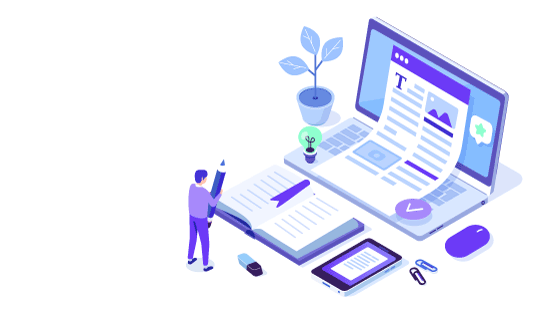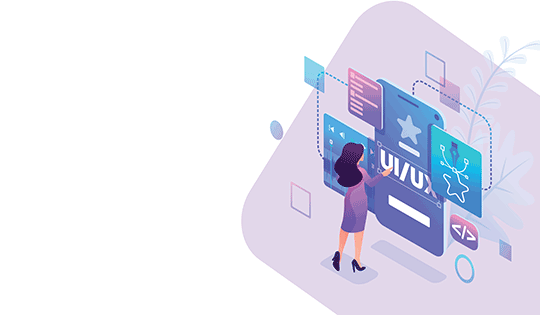In addition to guest posting on the UpCity blog, Allegiant Digital Marketing is featured as one of the Top Local SEO Agencies in the United States. Check out their profile!
Technical SEO can feel like an intimidating topic to most people in their SEO strategy. This is especially so for business owners trying to navigate through all of the different ways they can promote their company online. One thing is for certain. Technical SEO needs to be a top priority for your business. This is important more than ever if you invest money into any type of digital marketing strategy online.
Technical SEO plays a critical role in your website experience. This Impacts factors such as speed, functionality, security, and more. So much so that Google themselves has dedicated major algorithm updates designed to target these factors such as those found in The Page Experience Update.
In this guide, we will cover the top 10 reasons your business should focus on technical SEO. We will explore the main factors that contribute to how search engines interact with your website and how it impacts search engine optimization and user experience (UX). Gaining this knowledge will help you learn how to apply these updates for your business or how to enlist the help of a technical SEO agency to do it for you.
What is Technical SEO?
Technical SEO is the practice of optimizing your website’s functionality efficiencies, search engine crawlability, and improving server (hosting) speed. The goal is to ensure that your website loads fast with links that the pages on your website work properly and that both the search engine and user experience (UX) are fluid and mistake-free.
Why is this important and what does this have to do necessarily with your digital marketing strategy? Everything! Your website is at the center of all things you do online. If you run a social media campaign, where do you think people will go to learn more about your business? Your website! If you run a Google Ads campaign, where will your audience be sent? To your website! Even if you use a landing page service, eventually people will want to see what is on your website. And if your website does not deliver a great experience, every vested dollar and carefully planned strategy will unravel.
Did you know? If your site takes more than three seconds to load on a mobile device, 53% of your audience will bounce or leave your page because it took too long to load. Guess what happens when you lose nearly half of your audience on mobile? Google is going to consider that along with all of the technical SEO issues discovered and drop your website rankings in SEO. True story.
Technical SEO focuses on finding, correcting, and optimizing these features. This is so you can increase organic traffic, retain those visitors you have worked hard to earn and get them to convert into leads! You may be asking yourself, so what’s next? Let’s explore those top 10 features of technical SEO and help you maximize your website’s performance!
Leverage Technical SEO for Speed
Since we have already belabored the point about bounce percentages associated with page speed in technical SEO, we need to now talk about what features commonly contribute to the problem. Identifying these culprits will help you begin to develop a strategy for remedying web page bloat and help you nix features that slow your website pages down.
Website Images and Videos
These can be major resource consumers on your website that can impact website load speed. If you see images throughout your web page that is greater than 3000 pixels in width and/or height, they are too big. Consider reducing these images down to a third or a fourth in size and you will find very little to no loss in image quality while also freeing up bandwidth on your page.
For videos, ask yourself, do you need them? These are massive drains on a web page and in most cases completely unnecessary for your audience. And if you must have a video on your page, try and keep it to one video only.
Plugins
For WordPress website owners, plugins are often a quick place to get you into trouble. Not only do they create a drain on your website load speed, but many of them also are not even necessary. Hiring a capable agency to incorporate features the right way, rather than using plugins, should supersede cutting corners. Best practices state no more than 20 plugins should be used on a website, and even that is a stretch. Plugins should only be used if they are necessary. Consider caution, the more plugins you use on your website the more security vulnerabilities you can create.
While many factors impact speed in technical SEO, focusing on image compression and using plugins sparingly can be an easy fix you can apply as a website owner. If this feels more like a daunting task, then consider hiring a website designer to help compress and optimize your website images.
Hosting Environments
Another offshoot to technical SEO Speed can be as simple as where your website is hosted. While there are many hosting services and platforms to choose from, finding a high-quality hosting environment can make a world of difference in your website speed. For small business owners, site speed can be improved with hosting environments like Siteground.
For larger organizations that have the budget to afford premium hosting plans, consider exploring a dedicated cloud server. Shared servers store your website in server racks that can be occupied by hundreds if not thousands of other websites. When heavy website traffic usage happens across these sites, it can cause congestion that slows your website down. And worse, if a site is hacked, it can leave you vulnerable to hacking as well. Consider a dedicated cloud server if you operate a large enterprise business.
Technical SEO Website Crawlability
Search engines use robots–also referred to as bots or spiders–to crawl your web pages. When doing so allows the search engines to find and index the pages on your websites for organic search results. This ensures search queries return relevant search results to your target audience when they seek exactly what we offer. There are two easy ways to improve these features on your website: Internal linking and creating a Robots.txt file.
Internal Linking
Creating links within your content marketing that connect the different pages of your site is a great way to build internal linking. Not only is this great for technical SEO, but it is also great for search engines and your audience’s UX. Here’s an example:
Consider a furniture store that sells bedroom sets. On one page you have the bed itself. On another page, you have the end tables that go with the bed. Dressers and storage chests may be other items that you also offer that go together with the set. On each page, you have an opportunity to talk about each of these items and create an anchor text link (using keywords for SEO). This connects each of these pages helping both the search engine and user find all of the related connected pages.
Roots.txt
Creating a Robots.txt file is a cinch! This is an important step in letting the search engines know what pages you do not want them to crawl. This can help eliminate wasted time for the search engines to crawl those pages, but also eliminate non-optimized and irrelevant pages from being used in scoring the quality of your site. The more you can help these crawlers focus on the important optimized pages, the better quality your website will be considered by the search engines.
XML Sitemap

Providing search engines with a list of the pages on your website can be performed by creating an XML Sitemap. This file is created and offers a detailed list of all of the pages, blog posts, and tags that exist within your website. This can often be a quick fix for businesses that do not have a great internal linking structure created yet. And even if you have superb internal linking, it never hurts to have an XML sitemap in place.
XML sitemaps can be created manually or can be constructed automatically with the use of an SEO Plugin. There are free plugin tools that you can use such as Rank Math or Yoast that can help you easily create an XML Sitemap within minutes.
Dead Links
There is nothing more frustrating for your audience than dead links. This includes clicking on a link and expecting to be taken to a webpage only to be given a “404 Page Cannot Be Found” error code. This is a guaranteed way to lose that audience forever.
It is best practice to routinely cruise your website to ensure that all of your links and pages work correctly. You can also use free tools like Google Search Console to help you monitor these issues or more robust platforms like Semrush to clue you in when things break.
Canonicals and Duplicate Content
Ever wonder why some websites have a www in front of the website address while others do not? Or when you see “https://” versus “http://” when you visit a web page online? Did you know that when you build a website there can be anywhere from four to even five different iterations that exist? That’s right! And if you do not set up a canonical for it, you can even get penalized by Google for duplicate content! Creating a canonical rule for your website is easy and can be done with the use of a plugin such as Rank Math or Yoast.
Other forms of duplicate content can exist. If you reuse the same content on your website verbatim over and over again or plagiarize content from other sites, you will be penalized by Google. The best way to avoid these issues is to write your unique content and make sure when reusing content from your site that you make it at least 50% unique each time you repurpose it.
Secure
Making sure your website is secure not only helps boost user confidence but is also a technical SEO ranking factor. Regardless of whether your site accepts credit card payments or transmits sensitive data, you must invest in an SSL Certificate.
These can be purchased–implemented by your domain registrar or where you purchased your website address. This is what changes your website address from “http://“ to “https://” and demonstrates to your audience and the search engines that your site is safe and secure.
Structured Data
Structured data is used to help search engines understand your business including the products and services you offer through the relevant content on your web pages. By developing this part of your strategy you not only help improve your position as an authority in your industry to the search engines, but you can also even create opportunities to gain “rich results” on the search engine results page (SERPS). These are search listings that show things like your reviews, videos, and other types of unique features that can help your listing stand out in the search engine results.
Structured data can be built using schema markup. But rather than labor over learning how to build and implement this in your website’s code, you can use a good SEO plugin to do the heavy lifting for you.
User Experience (UX)
Creating mobile-friendly websites and optimizing your UX should always be at the forefront of your web design and development initiatives. This includes building your website to be “mobile-first,” meaning designed specifically for mobile devices.
Since more people access the internet through their mobile phones, it is important to cater your website design, navigational experience, layout, and interactive capabilities to this audience. Doing so will improve user engagement, drive greater page and quality content consumption, and greatly influence the number of mobile site visitors who convert into leads or purchase products and services from your business online.
Additionally, you should always be testing the features of your website for UX. Using platforms like Google Analytics can help you understand what pages work well on your website versus what pages need improvement. This can be measured through bounce rates, exit pages, and shopping cart abandon rates that can help you identify and correct the friction points in your potential customer’s buying cycle. This can help you significantly increase your lead generation CVR (conversion rate), sales, and ROI with consistent practices.
International Websites Hreflang
For businesses that operate internationally, you will want to implement the Hreflang attribute/tag. This feature allows international organizations to redirect language-specific content based on the originating country or geographic location of their audience visiting that page.
For example, if you are a French business that has begun operating in Italy, you will want to make sure that the person visiting your page from Italy will be provided a page written in Italian for them to read. This creates an easy and intuitive experience for the many languages of your audience to be served the pages written specifically for them.
Technical SEO Fine Tuning and Ongoing Optimizations
Like with anything we do in life, the more practice we put into optimizing our technical SEO, the greater the competitive edge and performance we can accomplish. By helping improve SEO work and SEO marketing campaigns, you can achieve greater success.
If your business needs and capacity exceed the ability to do these things yourself, consider working with an SEO agency and SEO experts who can help advise and perform these optimizations for your company. Many of these agencies can offer technical SEO audits and SEO best practices to help you reach your goals.
In addition to guest posting on the UpCity blog, Allegiant Digital Marketing is featured as one of the Top Local SEO Agencies in the United States. Check out their profile!
Technical SEO can feel like an intimidating topic to most people in their SEO strategy. This is especially so for business owners trying to navigate through all of the different ways they can promote their company online. One thing is for certain. Technical SEO needs to be a top priority for your business. This is important more than ever if you invest money into any type of digital marketing strategy online.
Technical SEO plays a critical role in your website experience. This Impacts factors such as speed, functionality, security, and more. So much so that Google themselves has dedicated major algorithm updates designed to target these factors such as those found in The Page Experience Update.
In this guide, we will cover the top 10 reasons your business should focus on technical SEO. We will explore the main factors that contribute to how search engines interact with your website and how it impacts search engine optimization and user experience (UX). Gaining this knowledge will help you learn how to apply these updates for your business or how to enlist the help of a technical SEO agency to do it for you.
What is Technical SEO?
Technical SEO is the practice of optimizing your website’s functionality efficiencies, search engine crawlability, and improving server (hosting) speed. The goal is to ensure that your website loads fast with links that the pages on your website work properly and that both the search engine and user experience (UX) are fluid and mistake-free.
Why is this important and what does this have to do necessarily with your digital marketing strategy? Everything! Your website is at the center of all things you do online. If you run a social media campaign, where do you think people will go to learn more about your business? Your website! If you run a Google Ads campaign, where will your audience be sent? To your website! Even if you use a landing page service, eventually people will want to see what is on your website. And if your website does not deliver a great experience, every vested dollar and carefully planned strategy will unravel.
Did you know? If your site takes more than three seconds to load on a mobile device, 53% of your audience will bounce or leave your page because it took too long to load. Guess what happens when you lose nearly half of your audience on mobile? Google is going to consider that along with all of the technical SEO issues discovered and drop your website rankings in SEO. True story.
Technical SEO focuses on finding, correcting, and optimizing these features. This is so you can increase organic traffic, retain those visitors you have worked hard to earn and get them to convert into leads! You may be asking yourself, so what’s next? Let’s explore those top 10 features of technical SEO and help you maximize your website’s performance!
Leverage Technical SEO for Speed
Since we have already belabored the point about bounce percentages associated with page speed in technical SEO, we need to now talk about what features commonly contribute to the problem. Identifying these culprits will help you begin to develop a strategy for remedying web page bloat and help you nix features that slow your website pages down.
Website Images and Videos
These can be major resource consumers on your website that can impact website load speed. If you see images throughout your web page that is greater than 3000 pixels in width and/or height, they are too big. Consider reducing these images down to a third or a fourth in size and you will find very little to no loss in image quality while also freeing up bandwidth on your page.
For videos, ask yourself, do you need them? These are massive drains on a web page and in most cases completely unnecessary for your audience. And if you must have a video on your page, try and keep it to one video only.
Plugins
For WordPress website owners, plugins are often a quick place to get you into trouble. Not only do they create a drain on your website load speed, but many of them also are not even necessary. Hiring a capable agency to incorporate features the right way, rather than using plugins, should supersede cutting corners. Best practices state no more than 20 plugins should be used on a website, and even that is a stretch. Plugins should only be used if they are necessary. Consider caution, the more plugins you use on your website the more security vulnerabilities you can create.
While many factors impact speed in technical SEO, focusing on image compression and using plugins sparingly can be an easy fix you can apply as a website owner. If this feels more like a daunting task, then consider hiring a website designer to help compress and optimize your website images.
Hosting Environments
Another offshoot to technical SEO Speed can be as simple as where your website is hosted. While there are many hosting services and platforms to choose from, finding a high-quality hosting environment can make a world of difference in your website speed. For small business owners, site speed can be improved with hosting environments like Siteground.
For larger organizations that have the budget to afford premium hosting plans, consider exploring a dedicated cloud server. Shared servers store your website in server racks that can be occupied by hundreds if not thousands of other websites. When heavy website traffic usage happens across these sites, it can cause congestion that slows your website down. And worse, if a site is hacked, it can leave you vulnerable to hacking as well. Consider a dedicated cloud server if you operate a large enterprise business.
Technical SEO Website Crawlability
Search engines use robots–also referred to as bots or spiders–to crawl your web pages. When doing so allows the search engines to find and index the pages on your websites for organic search results. This ensures search queries return relevant search results to your target audience when they seek exactly what we offer. There are two easy ways to improve these features on your website: Internal linking and creating a Robots.txt file.
Internal Linking
Creating links within your content marketing that connect the different pages of your site is a great way to build internal linking. Not only is this great for technical SEO, but it is also great for search engines and your audience’s UX. Here’s an example:
Consider a furniture store that sells bedroom sets. On one page you have the bed itself. On another page, you have the end tables that go with the bed. Dressers and storage chests may be other items that you also offer that go together with the set. On each page, you have an opportunity to talk about each of these items and create an anchor text link (using keywords for SEO). This connects each of these pages helping both the search engine and user find all of the related connected pages.
Roots.txt
Creating a Robots.txt file is a cinch! This is an important step in letting the search engines know what pages you do not want them to crawl. This can help eliminate wasted time for the search engines to crawl those pages, but also eliminate non-optimized and irrelevant pages from being used in scoring the quality of your site. The more you can help these crawlers focus on the important optimized pages, the better quality your website will be considered by the search engines.
Hear From Industry Experts
Read the latest tips, research, best practices, and insights from our community of expert B2B service providers.
XML Sitemap
Providing search engines with a list of the pages on your website can be performed by creating an XML Sitemap. This file is created and offers a detailed list of all of the pages, blog posts, and tags that exist within your website. This can often be a quick fix for businesses that do not have a great internal linking structure created yet. And even if you have superb internal linking, it never hurts to have an XML sitemap in place.
XML sitemaps can be created manually or can be constructed automatically with the use of an SEO Plugin. There are free plugin tools that you can use such as Rank Math or Yoast that can help you easily create an XML Sitemap within minutes.
Dead Links
There is nothing more frustrating for your audience than dead links. This includes clicking on a link and expecting to be taken to a webpage only to be given a “404 Page Cannot Be Found” error code. This is a guaranteed way to lose that audience forever.
It is best practice to routinely cruise your website to ensure that all of your links and pages work correctly. You can also use free tools like Google Search Console to help you monitor these issues or more robust platforms like Semrush to clue you in when things break.
Canonicals and Duplicate Content
Ever wonder why some websites have a www in front of the website address while others do not? Or when you see “https://” versus “http://” when you visit a web page online? Did you know that when you build a website there can be anywhere from four to even five different iterations that exist? That’s right! And if you do not set up a canonical for it, you can even get penalized by Google for duplicate content! Creating a canonical rule for your website is easy and can be done with the use of a plugin such as Rank Math or Yoast.
Other forms of duplicate content can exist. If you reuse the same content on your website verbatim over and over again or plagiarize content from other sites, you will be penalized by Google. The best way to avoid these issues is to write your unique content and make sure when reusing content from your site that you make it at least 50% unique each time you repurpose it.
Secure
Making sure your website is secure not only helps boost user confidence but is also a technical SEO ranking factor. Regardless of whether your site accepts credit card payments or transmits sensitive data, you must invest in an SSL Certificate.
These can be purchased–implemented by your domain registrar or where you purchased your website address. This is what changes your website address from “http://“ to “https://” and demonstrates to your audience and the search engines that your site is safe and secure.
Structured Data
Structured data is used to help search engines understand your business including the products and services you offer through the relevant content on your web pages. By developing this part of your strategy you not only help improve your position as an authority in your industry to the search engines, but you can also even create opportunities to gain “rich results” on the search engine results page (SERPS). These are search listings that show things like your reviews, videos, and other types of unique features that can help your listing stand out in the search engine results.
Structured data can be built using schema markup. But rather than labor over learning how to build and implement this in your website’s code, you can use a good SEO plugin to do the heavy lifting for you.
User Experience (UX)
Creating mobile-friendly websites and optimizing your UX should always be at the forefront of your web design and development initiatives. This includes building your website to be “mobile-first,” meaning designed specifically for mobile devices.
Since more people access the internet through their mobile phones, it is important to cater your website design, navigational experience, layout, and interactive capabilities to this audience. Doing so will improve user engagement, drive greater page and quality content consumption, and greatly influence the number of mobile site visitors who convert into leads or purchase products and services from your business online.
Additionally, you should always be testing the features of your website for UX. Using platforms like Google Analytics can help you understand what pages work well on your website versus what pages need improvement. This can be measured through bounce rates, exit pages, and shopping cart abandon rates that can help you identify and correct the friction points in your potential customer’s buying cycle. This can help you significantly increase your lead generation CVR (conversion rate), sales, and ROI with consistent practices.
International Websites Hreflang
For businesses that operate internationally, you will want to implement the Hreflang attribute/tag. This feature allows international organizations to redirect language-specific content based on the originating country or geographic location of their audience visiting that page.
For example, if you are a French business that has begun operating in Italy, you will want to make sure that the person visiting your page from Italy will be provided a page written in Italian for them to read. This creates an easy and intuitive experience for the many languages of your audience to be served the pages written specifically for them.
Technical SEO Fine Tuning and Ongoing Optimizations
Like with anything we do in life, the more practice we put into optimizing our technical SEO, the greater the competitive edge and performance we can accomplish. By helping improve SEO work and SEO marketing campaigns, you can achieve greater success.
If your business needs and capacity exceed the ability to do these things yourself, consider working with an SEO agency and SEO experts who can help advise and perform these optimizations for your company. Many of these agencies can offer technical SEO audits and SEO best practices to help you reach your goals.