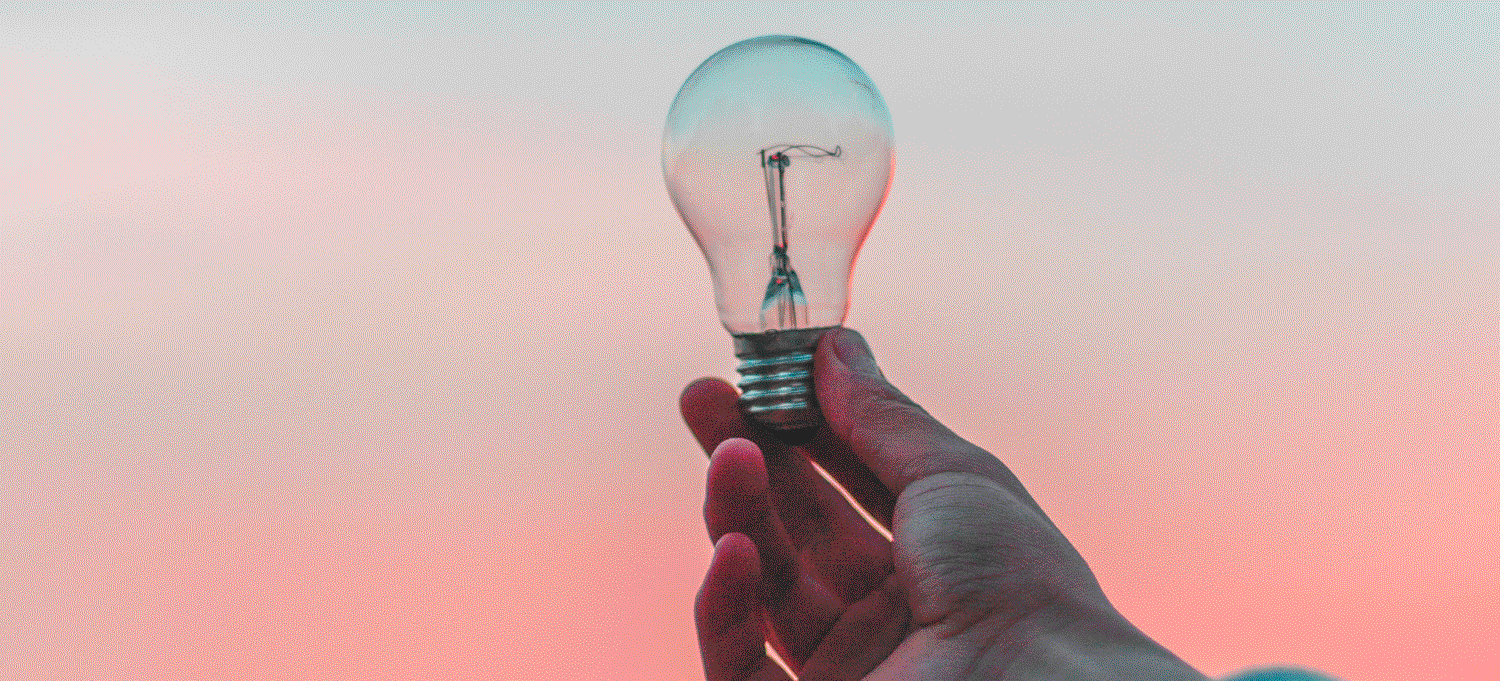In addition to guest posting on the UpCity blog, Bridges Strategies & Digital Marketing is featured as one of the Top Digital Marketing Agencies in Oklahoma City.
If your business’s website is languishing on search engine results pages (SERPs) for important queries, but you have a substantial amount of content on the site, it might be smart to optimize the existing content by reorganizing and restructuring.
This post will teach you how to get more SEO value from your existing content by:
- Making your content comprehensive
- Using appropriate markup to communicate structure
- Focusing on user experience to lengthen average session duration
- Reorganizing your existing content into topic clusters.
The paradigm of successful search engine optimization (SEO) content marketing has changed.
If you are still using the editorial calendar as the foundation of your content strategy, you might want to re-think it. Unless your website is an actual news gathering publication that publishes timely content on a regular basis, you should ditch the editorial calendar model.
Rather than grinding out two new posts per week, no matter their quality, you will have more rankings success by publishing high-quality, comprehensive, relatively evergreen content. Then, once it has been up for a few months, usually long enough to understand how Google is treating it, you can make strategic optimizations.
There is no rule that says you shouldn’t occasionally change underperforming content after it is first published. In fact, making strategic SEO optimizations of existing content usually packs more bang-for-your-buck than writing new content.
If your site has established content that isn’t performing as well as you would like, and you have never made any optimizations, then you should consider reorganizing, restructuring, and optimizing what you already have.
Start with a Technical Content Analysis
The first step in this process is to conduct a technical content analysis of your website. The goal is to generate a list of content on your site that includes pertinent information about each page.
For each page, we want to know information such as:
- URL
- Post title from the title tag
- Post title length
- Meta description
- Meta description length
- The text inside of the H1
- The text inside of the H2s
- Alt text for the images in the page
The quickest and easiest way to compile this information is to use an SEO spider tool. There are many available and some are free. Screaming Frog SEO Spider and Website Auditor by SEO Power Tools are two popular spider tools.
Once you run the report in your spider tool, you will want to export it as a CSV and import it into your favorite spreadsheet tool, so that you can easily examine and manipulate the data.
Fix Technical SEO Deficiencies
Examine your report to make sure that all of your pages have H1s and meta descriptions (also known as meta tags) that are appropriate for the page content. A page without a meta description is a missed opportunity.
Look for images that have no alt attributes (also known as alt tags) or have alt attributes that don’t accurately describe the image. Accurate and descriptive image alt tags not only help Google understand the nature of the image, but it also helps vision-impaired users understand the image.
If your existing content was written when common SEO practice was to make repeated use of the exact same target keywords, then you will need to fix that. Google understands the semantic relationships that words have with one another. Keyword stuffing will actually hurt you these days!
Make Your Content Comprehensive
Google favors comprehensive content. A piece of content that fully covers a subject is much more likely to rank higher than a shorter piece. In fact, according to a serpIQ study of 20,000 keywords, the average content length for posts that rank number one is almost 2,500 words. The average for all positions in the top ten (which usually covers the first page of a SERP) was more than 2,000 words.
The 2019 Google Search Quality Evaluator Guidelines, one of the few sources of ranking criteria information available directly from Google, states, “High quality information pages should be factually accurate, clearly written, and comprehensive [emphasis mine].” How thoroughly your content addresses the topic is an important ranking factor.
So, what exactly is comprehensive content? It is content that thoroughly covers the subject but is edited tightly enough to stay on topic. A comprehensive content page on a broad subject will be longer than that on a narrow topic.
A post entitled, “How to Add Tags to YouTube Video,” has a narrow subject. This piece of content can be relatively short yet comprehensive. On the other hand, a post entitled, “How to Do SEO for YouTube,” has a broad topic. This post will need to be fairly long to adequately cover the subject. With this in mind, examine each piece of your site’s content on your technical content analysis. Look at the title and total word count of each page. Does the word count seem sufficient to cover the subject?
Use Appropriate Markup to Communicate Structure
The Google ranking algorithm is advanced technology; however, it is still a machine, and machines understand structure. Fortunately, the base language of the web, HTML, is in its fundamental sense, a kind of data structure.
If your existing content doesn’t make full use of the appropriate markup, you are missing an opportunity to improve your rankings.
Make sure that your blog title is in the H1 header tag. Avoid using more than one H1 per page.
Main subsections of your content should start with an accurate and descriptive H2 header tag. Subjects within each H2 tag can take H3 headers, and so on. If your current content doesn’t have H2 tags dividing the content then you should add them.
If there are lists of items separated by commas, consider making those ordered or unordered lists.
Not only will these steps help the Google ranking algorithm better understand what your content is about, but it will also keep users on your site longer.
Focus on User Experience
The amount of time that a user spends on your website after clicking to it from a SERP is a huge ranking factor. In other words, if someone makes a search on Google, they click on your website in the search results, and then spend a lot of time on your site, Google will be more likely to rank your site higher for similar searches in the future.
In order to rank on the first page, you want to shoot for an average session duration of at least three minutes. While that number will vary depending on the content topic and search queries, three minutes is a good rule of thumb.
Get Average Session Duration by Landing Page from Google Analytics
Just like our comprehensiveness exercise above, we want to start with some data. This time, we will get the pertinent data from Google Analytics.
We want to learn what the average session duration is for all sessions that began as a result of a Google search, sorted by landing page, which the first page that they visited.
You can get to this information via Custom Reports within Google Analytics. Make a custom report with the following settings:
- Type: Flat Table
- Dimensions: Landing Page
- Metrics: Avg. Session Duration
- Filters: Include -> Source / Medium -> Exact -> google / organic
It looks like this:
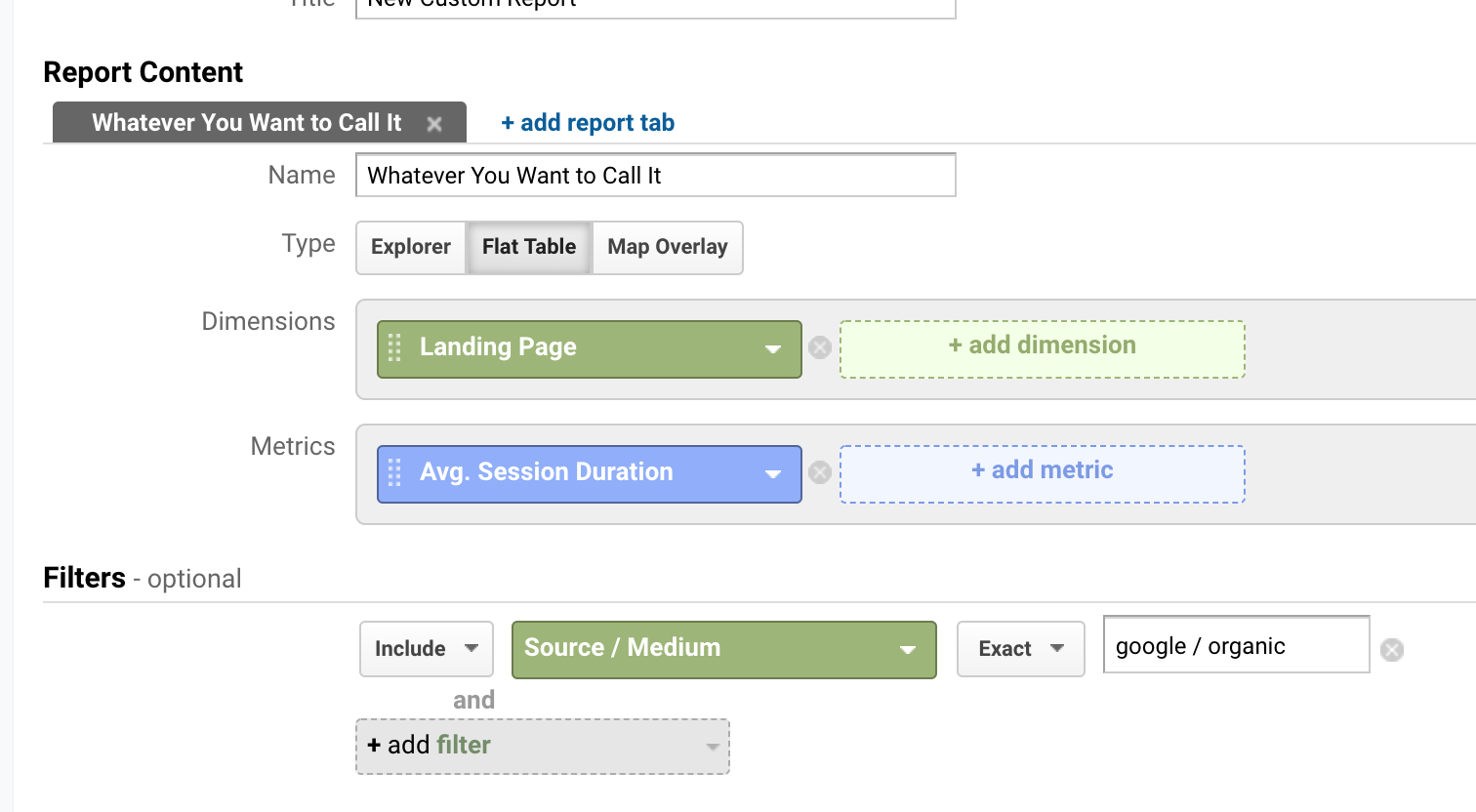
The result of that report will look something like this one, taken from my personal blog:
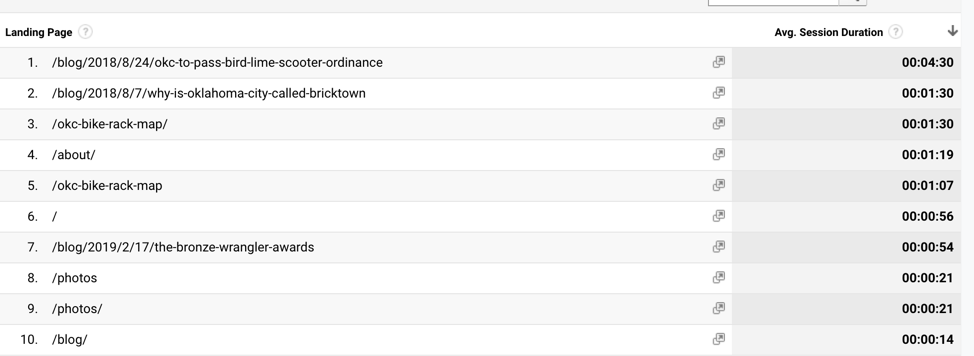
If our goal is for all of our content to result in at least a 3-minute average session then only one post is meeting those goals; however, the second post on the list, with an average session duration of 1:30 has the potential for improvement. The page is already ranking on the second page for two high-value keywords.
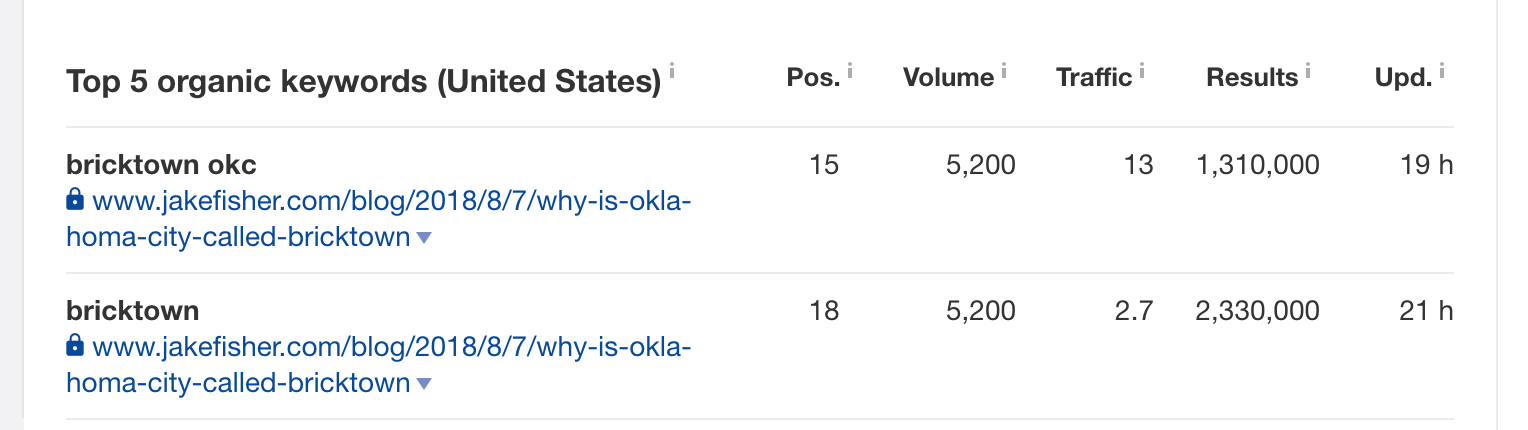
If I can improve this page so that the average user spends more time on it and/or clicks to another page on the site, then I can probably push this content onto the first page of the SERPs.
So, how do we get users to stick around longer? Give them an excellent user experience.
Give the User What They Want and Give Them A Lot of It
The key to increasing average session length is to give the user what they are looking for:
- in high quantities
- in a way that it is easy to consume
- and then give them even more of it
You already know why it is important to give the user high quantities of what they are looking for. After all, Google rewards comprehensive content.
The next part is to make it easy for the user to consume what they are looking for. The content should be easy to read and understand. Make sure that the font color contrasts well against the background. Don’t make the page too busy with distracting content other than the main content.
The last part is to give the user even more. One effective way to extend the average session length is to provide an inviting opportunity for the user to consume more content on a similar subject that they may be interested in.
These are often in the form of links to related content and internal links to other content on your site within the blog’s text.
Increasing Your Average Session Length
Make sure that your content is comprehensive
We’ve already established that comprehensive content is critical to ranking success. If your underperforming content is thin, then fill it out. Add more on-topic content.
In the example above, I should fill out this post with more on-topic content. Right now, that post is only around 1,000 words. It would probably improve rankings if I made the post more comprehensive and adding 800 to 1000 words.
Make sure that the content is easy to consume
Does the page look inviting when it first loads? Most people scan the equivalent of two or three page scrolls before they commit to reading it. Is that part of the content easy to understand and parse?
White space is just as important as the written word. Add appropriate headers and lists to content that doesn’t already have them. Break up long paragraphs.
Don’t be afraid to write one sentence paragraphs when it makes sense.
You can judge how inviting a blog post is, apart from the actual content, by replacing the written content with meaningless Lorem Ipsum text with this handy Chrome extension.
For example, here is a recent guest blog on UpCity.com, rendered with only Lorem Ipsum text:
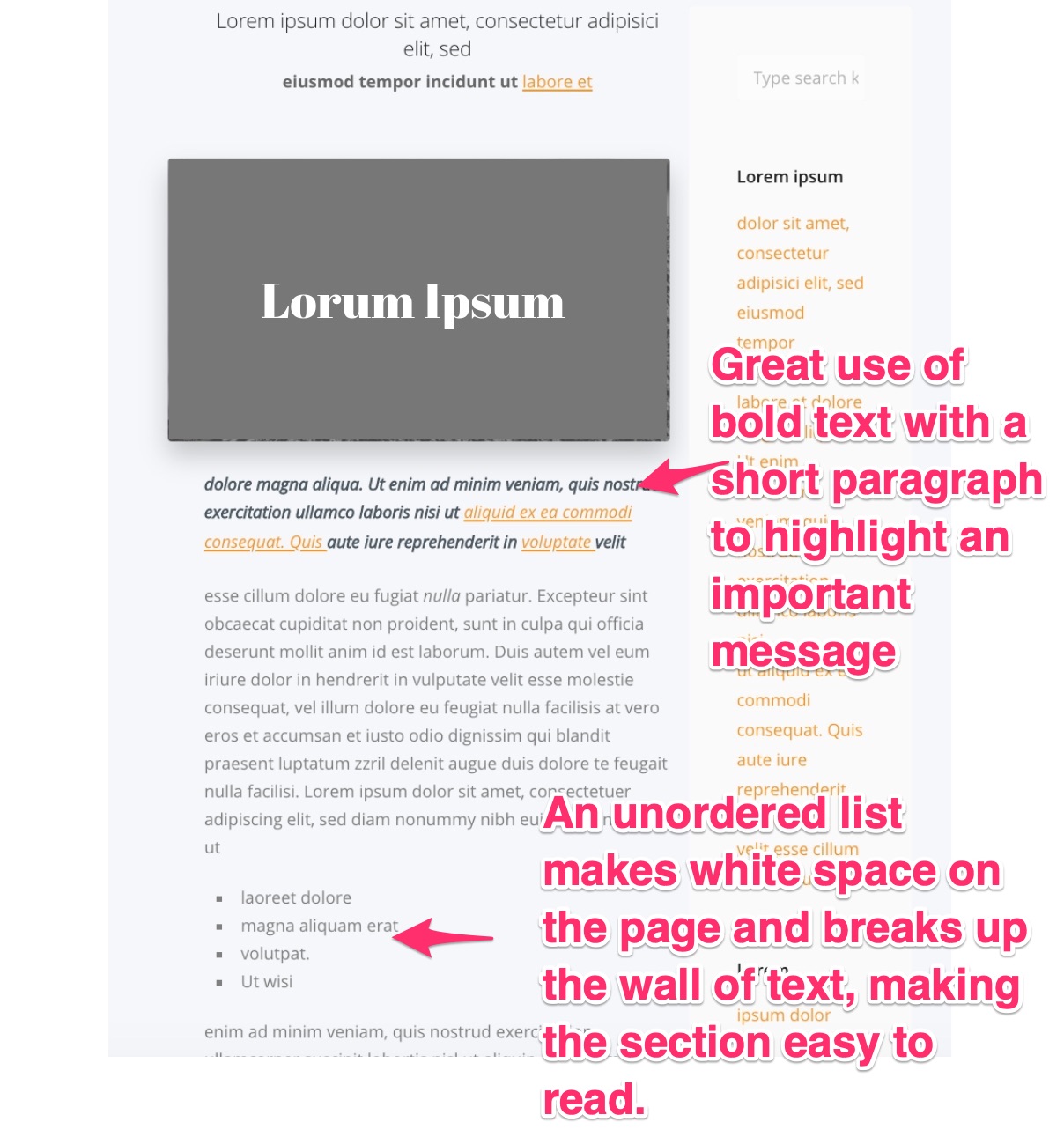
The writer did a great job of making this blog inviting by using bold text and an unordered list to make the blog post inviting and easy to read.
Add Video
Giving the user the opportunity to consume the page’s content via video is another good way to increase the average session length.
An embedded video that addresses or adds to the same topic as the blog post gives the user an opportunity to stay longer. You will probably want to embed it somewhere near the top of the content so that when the user scans the first two or three page scrolls, they will see it.
The video thumbnail is critical to inducing users to watch the video. It should be clear to the user that the element is a video, including a play button and/or the word video. The most effective video thumbnails usually include a person’s face and use bright colors.
Reorganize Your Existing Content into Topic Clusters
Google not only favors individual pieces of content for being comprehensive, but it also rewards multiple pieces of related content that are organized around a core topic.
Using the topic clusters model we create content around a broad topic. We make one piece of content on a broad topic. This post is known as our pillar page. Let’s remember that broad topics require longer content in order to be comprehensive. Because of this, our pillar pages often run between 2,000 and 6,000 words. Sometimes they are longer.
Then, we write multiple pieces of content on more specific subsections or related subtopics to our main topic. Since these blog posts are on a more specific topic, they don’t need to be as long. They are usually somewhere around 1,000 words. We call these shorter, more specific pieces of content, cluster content.
It is important that all of the cluster content links back to the pillar page and that the pillar page links to all of the content clusters, in ways that make sense. These internal links help the user find more valuable content on your site, which lengthens the average session duration, and, it signals to Google that you have a comprehensive collection of valuable information spread across multiple webpages.
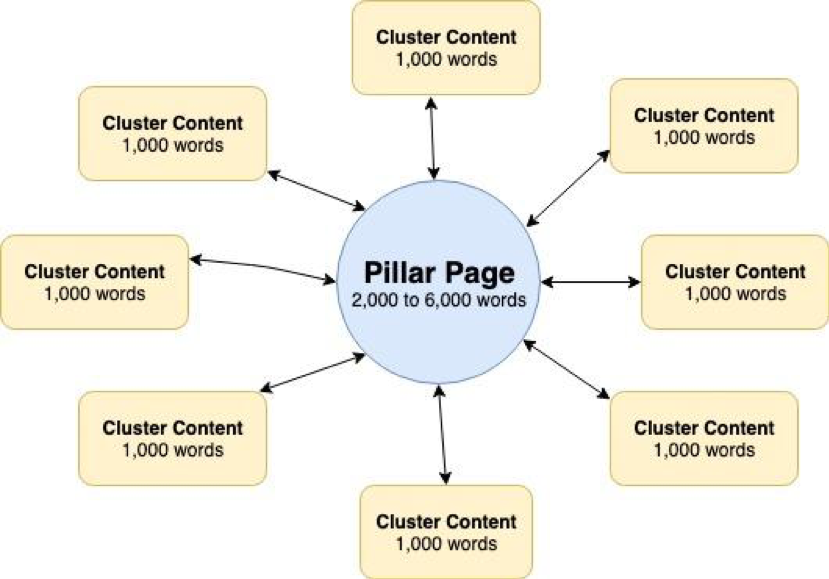
Now that you understand how topic clusters work, it is time to go back and look at our technical content analysis of your current website.
Examine the blog titles. You should find some common threads that naturally lend themselves to grouping together. After you group the existing content together into topics, it is time to look for what each topic cluster is missing. Usually, it is a pillar page.
By taking these steps, you should be able to squeeze more SEO performance from your existing content!