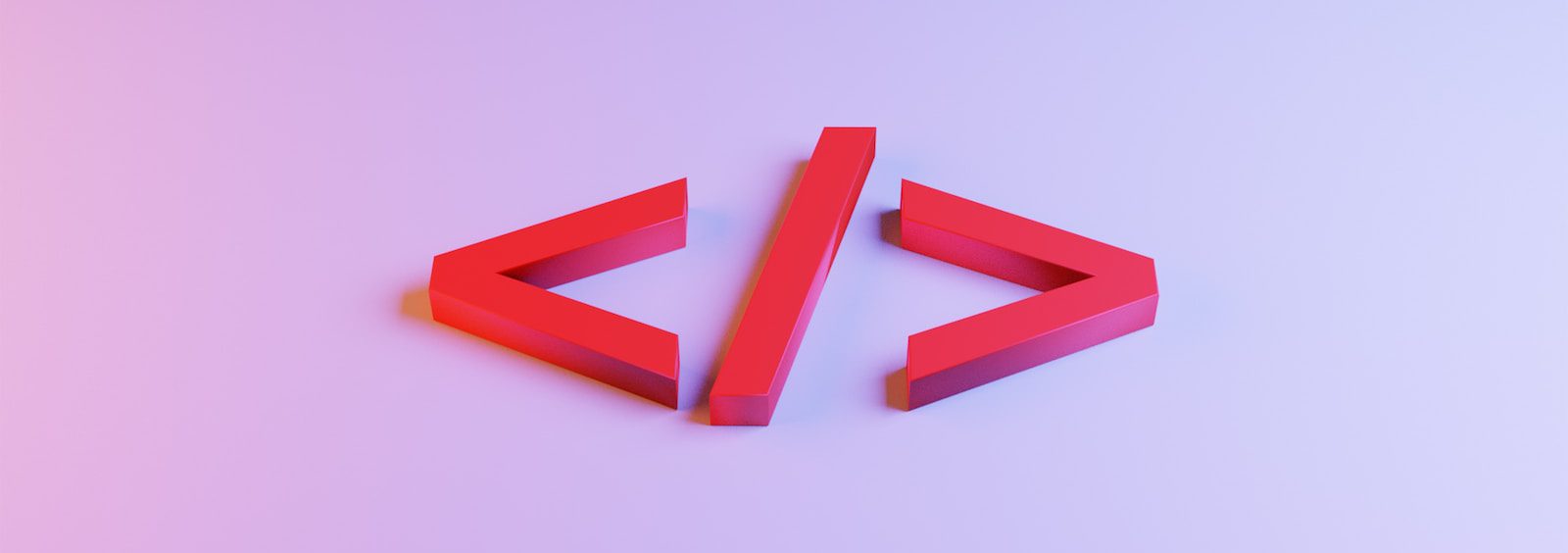In the vast digital landscape that is the world wide web, it’s crucial to ensure that every online experience is inclusive and accessible to all users, regardless of their abilities. One vital aspect of web accessibility is the use of alternative text, commonly known as alt text.
So what exactly is alt text?
Alt text refers to descriptive text attributes added to images and other visual elements on a web page. This descriptive text serves as a substitute when the visual content cannot be displayed or properly interpreted by assistive technologies.
For example, the alt text for an image of a red apple displayed on a web page might be “A closeup photo of a fresh, red apple.” That way, if someone is viewing the web page and they can not see the picture of the apple, the alt text will describe the image instead.
By providing clear and concise descriptions, alt text allows individuals with visual impairments, cognitive disabilities, or those using assistive technologies to comprehend the content and context of the images, fostering a more inclusive and engaging online experience for everyone.
While alt text was initially developed as a way to support visually impaired users, its significance extends far beyond that purpose. It not only enhances web accessibility but also plays a vital role in search engine optimization (SEO) by improving the discoverability and relevance of web content.
By using accurate and descriptive alt text, website owners and content creators can ensure that search engines properly index their images, potentially boosting their visibility and driving organic traffic to their sites. In this way, understanding the importance of alt text and implementing it correctly is not only a matter of inclusivity but also a strategic step toward creating a more user-friendly and discoverable online presence.
The Importance of Alt Text for Accessibility and SEO
In today’s digital landscape, where visuals dominate our online experiences, incorporating alt text has become crucial for both accessibility and search engine optimization (SEO). Alt text serves as a textual description of an image, allowing individuals with visual impairments to understand and navigate the content effectively.
First and foremost, alt text is an indispensable tool for web accessibility. People with visual impairments rely on screen readers or braille displays to consume online content. By providing alt text, web designers and content creators ensure that visually impaired users can comprehend the purpose and context of images.
Descriptive alt text should be concise and accurate, and convey the essential information displayed in the image. By providing alt text, website owners foster inclusivity and make their platforms accessible to a wider audience.
Beyond accessibility, alt text also carries significant weight in SEO strategies. Search engines use alt text to understand the content and relevance of images on a webpage. When search engine crawlers index a site, they rely on alt text to determine the content and purpose of each image.
By providing keyword-rich and descriptive alt text, website owners can enhance the visibility of their images in search engine results pages (SERPs). This, in turn, can improve overall organic search rankings and drive more targeted traffic to the website.
Moreover, alt text contributes to a positive user experience by providing valuable context to all visitors, regardless of their visual abilities. Even for those without visual impairments, alt text can be beneficial in situations where images fail to load properly due to slow internet connections or technical issues.
By including descriptive alt text, website owners ensure that users can still understand the intended message of an image, even if they can’t see it directly. This enhances engagement, keeps visitors on the site for longer, and encourages repeat visits.

Web Accessibility Guidelines and Requirements
Web accessibility guidelines, exemplified by the Web Content Accessibility Guidelines (WCAG)[1], establish principles and success criteria that ensure websites are accessible to users with disabilities.
These guidelines serve as a framework for website owners and developers to create inclusive digital environments. By adhering to these guidelines, websites can meet the needs of users with disabilities, promoting equal access to information and services. WCAG provides specific requirements and recommendations, addressing various aspects of accessibility such as alternative text for images, keyboard navigation, and color contrast.
Alt text is crucial in assisting users who rely on screen readers. By offering a textual description of images, alt text enables these individuals to comprehend the visual content and context of a webpage, thereby enhancing its inclusivity and accessibility for all users.
Screen reader users heavily depend on alt text to gain access to the information conveyed through images. With the help of descriptive alt text, they can form a mental representation of the content and fully engage with the web page’s message.
The incorporation of alt text not only improves the user experience for screen reader users but also contributes to a more inclusive and accessible web environment that benefits everyone.
Key requirements of web accessibility include:
- Compatibility with screen readers: Websites should be designed to work well with screen readers and other assistive technologies.
- Keyboard accessibility: Websites should be navigable using only a keyboard to accommodate users who cannot use a mouse.
- Color contrast: Sufficient contrast between text and background colors is essential for readability.
- Descriptive alt text: Images should have descriptive alt text for screen reader users.
- Proper heading structure: Using headings correctly helps screen reader users understand how content is organized on a web page.
- Video and audio accessibility: Providing captions, transcripts, or audio descriptions for multimedia content ensures accessibility.
How to Write Effective Alt Text
Thorough, accurate alt text is essential for web accessibility. This means creating a brief, expressive narrative that effectively conveys the content and purpose of an image in order to ensure that all users can understand and engage with it.
Alt text should generally provide a concise and accurate description of the image. A good rule of thumb is to aim for 3-8 words, unless the image is complex and requires a more detailed description to ensure comprehension for visually impaired users. It’s important to strike a balance between providing sufficient information and keeping the alt text concise and scannable.
Types of images that need alt text
Alt text should be provided for all types of images, regardless of the file format (such as JPGs or PNGs).
Here are some examples of images that typically require alt text:
- Informational images: Images that display information or data– such as charts, graphs, or diagrams–should have alt text describing the information that is being displayed.
- Functional images: Images that serve a specific function, like buttons, icons, or navigation elements, should have alt text explaining their purpose or action.
- Contextual images: Images that contribute to the overall context or meaning of the content, such as illustrations, photographs, or visual aids, should have alt text that captures their significance.
- Decorative images: While not necessarily requiring alt text, purely decorative images that do not convey any meaningful information can have an empty alt attribute (alt=””) or use aria-hidden=”true” in your website’s HTML to indicate their decorative purpose.
Alt attribute is not needed for decorative images
The alt attribute in HTML is used to provide alternative text for images, primarily for accessibility purposes. However, for purely decorative images that do not convey any meaningful information, the alt attribute is not necessary as it would not contribute to the understanding or context of the page for visually impaired users.
Empty alt attributes
An empty alt attribute (alt=””) indicates that an image is purely decorative and does not convey any meaningful information. It tells assistive technologies, such as screen readers, that the image is not necessary for understanding the content and can be ignored. By using an empty alt attribute, you are indicating that the image does not require an alternative text description for accessibility purposes.
Image file name vs alt text
The image file name is the name assigned to the image file itself, including the file extension. It is primarily used for file organization and identification purposes within a web page’s file system. While search engines may consider the file name as a minor factor for relevance, its impact on SEO is limited.
On the other hand, alt text is an attribute added to the HTML “img” tag. It serves as a textual description of the image and is crucial for accessibility. Alt text acts as a substitute for the image when it cannot be displayed, providing meaningful information about the image’s content or purpose.
Avoid keyword stuffing
When it comes to the alt attribute in HTML, it is crucial to avoid keyword stuffing. Alt text should accurately and concisely describe the content or purpose of an image for accessibility purposes, rather than being overloaded with excessive keywords that may be perceived as “spammy” by search engines, and can make your web page more difficult to read for visitors using assistive tools.
Tools for Creating Alt Text
Automated tools can help add alt text at scale by analyzing images and generating descriptive text based on their content, significantly reducing the time and effort required for manual alt text creation.
This is beneficial as it ensures that a large number of images on a website or platform are accessible to individuals with visual impairments, improving overall inclusivity and the user experience.
These tools are useful for website owners, content creators, and organizations with a substantial number of images to handle, allowing them to efficiently add alt text to a large volume of images while maintaining accessibility standards.
There are various tools available that can help add alt text at scale to large websites. Here are some options:
Content management systems (CMS)
WordPress and Drupal are two major CMS platforms that include plugins or modules that use machine learning or other algorithms to automatically produce alt text for images. These tools can be handy for adding alt text to an enormous amount of images quickly and effectively.
Accessibility testing tools
Alt text creation tools are available in several accessibility testing programs, like Siteimprove and AccessiBe. These tools analyze images and produce alt text depending on the content of the image using artificial intelligence and machine learning.
Image recognition APIs
To automatically create alt text for images, a number of image recognition APIs can be connected to websites or content management systems. Examples include the Google Cloud Vision API and Microsoft Azure Computer Vision. These APIs examine the content of the images and provide precise alt text using cutting-edge algorithms.
It’s important to note that—like any AI technology—AI-powered alt text tools still require human oversight to ensure the accuracy and helpfulness of the AI-generated content.
Harnessing the Power of Alt Text for Accessibility and SEO
Alt text can be a powerful tool for both web accessibility and search engine optimization. By providing textual descriptions of images, alt text empowers visually impaired individuals to comprehend and navigate online content effectively. Moreover, alt text contributes to improved SEO efforts by enhancing the discoverability and relevance of web content.
Leveraging various tools and techniques, such as CMS plugins, image recognition software, and accessibility testing tools, website owners and content creators can efficiently implement alt text at scale, benefiting both their users and their online presence.
Take action today and partner with an experienced SEO agency or web design agency to unlock the full potential of alt text. By prioritizing accessibility and SEO, you can build an inclusive online platform that resonates with your audience, elevates your brand, and fosters a positive web experience for all users.
FAQs
What is alt text for?
Alt text, short for alternative text, is a textual description of an image on a website. Its primary purpose is to provide information about the image for individuals who are visually impaired or using screen readers. Alt text allows these users to understand the content and context of the image, making websites more accessible and inclusive.
What is an example of alt text?
An example of alt text for an image of a cat could be: “Close-up photo of a gray tabby cat with bright green eyes.” This alt text provides a concise and descriptive summary of the image, allowing visually impaired users to imagine the cat’s appearance based on the description.
What is alt text on social media?
Alt text on social media platforms serves a similar purpose as on websites. It provides a textual description of an image or video to make the content accessible to individuals with visual impairments. When posting an image or video on social media, there is typically an option to add alt text, allowing users to provide a description that will be read by screen readers.
What is good alt text for a photo?
Effective alt text provides a concise and descriptive summary of an image, focusing on its content and context. It should convey the essential information that a visually impaired user would miss by not being able to see the image. For example, if a photo shows a group of people hiking on a mountain, good alt text might be: “A group of hikers enjoying a scenic mountain view during a sunny day.”
Sources
- WCAG 2 Overview, W3C Web Accessibility Initiative (WAI)