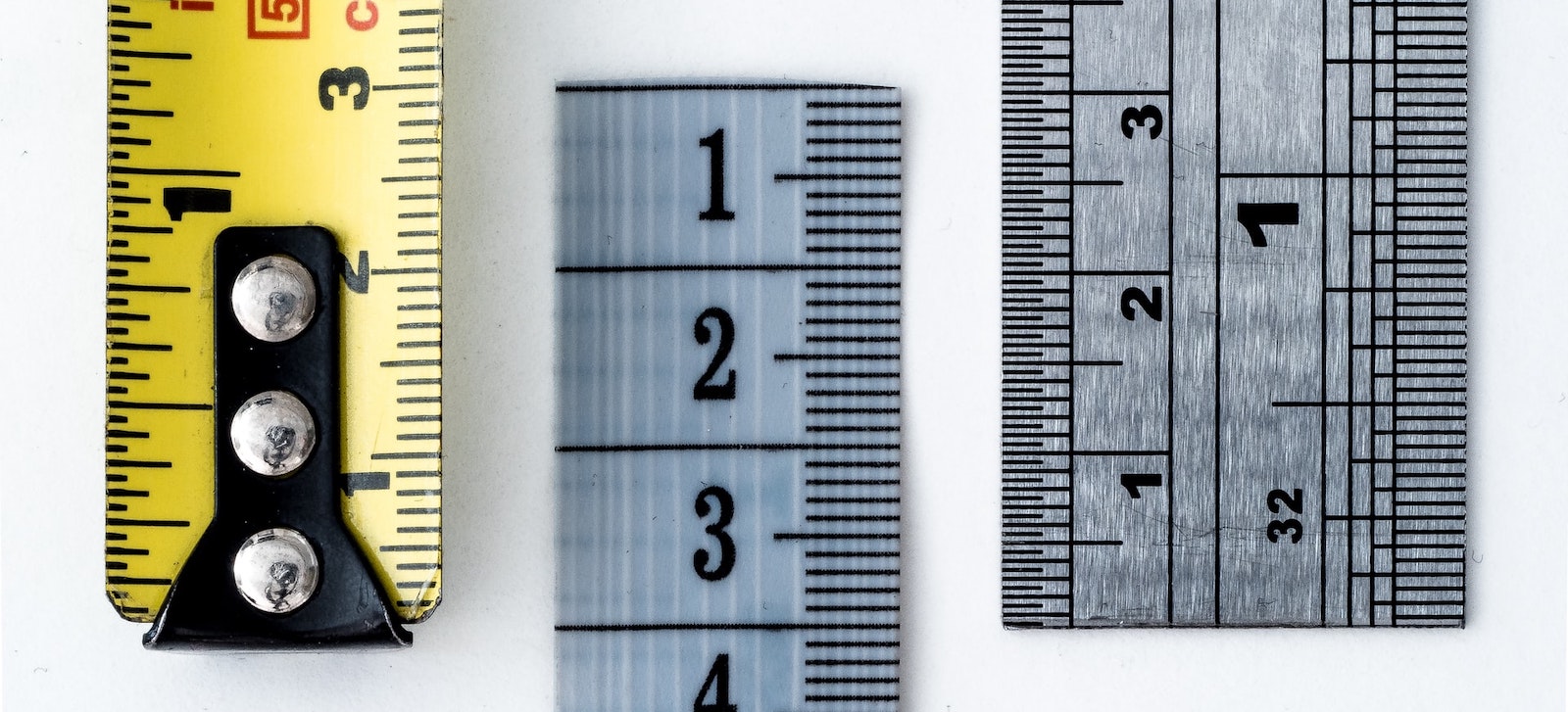What traffic sources does your website use? Even if you know how many visitors landed on your website during a given period, you may not how they discovered your site. Google Analytics, however, can reveal this information. You can use it to analyze your website’s total traffic as well your site’s traffic sources.
The Basics of Traffic Sources in Google Analytics
Traffic sources in Google Analytics represent the mediums or methods that visitors used to access your website. After adding the necessary tracking code to your website — the code must be present on every page–Google Analytics will begin to categorize your website’s traffic. It will automatically group visitors by traffic source.
You can find your website’s traffic sources in Google Analytics by clicking the “Acquisition” tab, “All Traffic” and then “Channels.” Google Analytics offers several traffic sources, including direct, organic search, social, and referral. By default, traffic channels are sorted based on how many visitors used them. The traffic channel that drove the most visitors to your website will be displayed at the top of the list. The traffic channel that drove the fewest visitors to your website, conversely, will be displayed at the bottom.
Direct
The direct traffic source consists primarily of visitors who accessed your website directly in a web browser. Visitors who type your website’s address in a web browser or click a saved bookmark in a web browser will be counted as direct traffic.
It’s important to note that Google Analytics counts all traffic without source information as direct traffic. Google Analytics can typically identify the source of a visitor by looking at the URL he or she accessed. URLs are appended with tags that denote the traffic source. If Google Analytics is unable to identify the source of a visitor, it will count him or her as direct traffic.
Organic Search
The organic search traffic source consists of visitors who came across your website in a search engine’s organic results. It’s the top traffic source for most websites. If you’ve performed search engine optimization (SEO), your website will likely generate more traffic from organic search than all other sources.
Visitors who click any of your website’s unpaid listings on Google will be counted as organic search traffic. Google Analytics, though, doesn’t focus exclusively on Google. It uses other search engines to calculate organic search traffic.
In addition to Google, other search engines that Google Analytics uses to calculate organic search traffic include:
- Ask
- AVG
- Baidu
- Bing
- Comcast
- DuckDuckGo
- Lycos
- MSN
- Netscape
- Yahoo
- Yandex
Referral
Google Analytics offers referrals as a traffic source. Visitors who click an external link to your website are counted as referral traffic. It’s known as referring traffic becomes it involves a referral. Websites that link to your site are referrals. When visitors click any of these links, they’ll increase your website’s referral traffic.
You can see which websites drove the most referral traffic to your site in Google Analytics. Selecting this traffic source will bring up a list of all referring domains. You can then select one of the domains on this list to see the traffic-driving pages.
Hear From Industry Experts
Read the latest tips, research, best practices, and insights from our community of expert B2B service providers.
Social Media
You may see social media listed as a traffic source for your website in Google Analytics. Social media traffic, of course, consists of visitors who came across your website on a social media network.
Social media networks may have links to your website. Whether you published them, or another user published them, any users who click these social media-published links will be counted as social media traffic.
Google Analytics uses the following social media networks to calculate social media traffic:
- YouTube
- Snapchat
Paid Search
If you advertise with Google Ads, you may want to track your website’s paid search traffic in Google Analytics. Paid search is an alternative traffic source. It consists of visitors who clicked a paid listing or ad for your website on a search engine.
You won’t see paid search listed as a traffic source in Google Analytics until you set up auto-tagging. Auto-tagging is a Google Ads feature that will automatically append a Google Click ID tag to your ads’ URLs. With auto-tagging, Google Analytics will be able to distinguish between organic search and paid search traffic. As a result, Google Analytics will show paid search traffic alongside your website’s other traffic sources.
Auto-tagging is available in the settings section of Google Ads. From the Google Ads campaigns screen, click “Settings” and select “Account settings.” You should see the auto-tagging option about halfway down on the following page. After enabling auto-tagging, Google Analytics will begin to track your website’s paid search traffic.
Custom Traffic Sources
While Google Analytics offers several default traffic sources, it also supports custom traffic sources. You can configure Google Analytics to track email traffic, for instance.
Custom traffic sources like email require the use of a custom URL with the necessary tags. You can use Google’s free URL builder tool to generate a custom URL. Available at ga-dev-tools.appspot.com/campaign-url-builder. After loading the URL builder tool, you’ll see a set of fields.
For the website URL field, enter the URL for the traffic source that you want to track. If you’re trying to track an email newsletter, you can use the URL included in your emails. For the campaign source field, enter the name of the traffic source, such as a newsletter. For the campaign name field, enter a unique but relevant name. You can use the same name for both the campaign source field and the campaign name field. the URL builder tool will then generate a custom URL that you can use to track the traffic source.
There’s no easier way to analyze your website’s traffic sources than by using Google Analytics. Even without any extra work, Google Analytics will automatically track your website’s direct, organic search, referral, and social media traffic. And to track paid search traffic, you just need to enable auto-tagging in Google Ads. You can even track custom traffic sources by using Google’s URL builder tool.